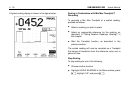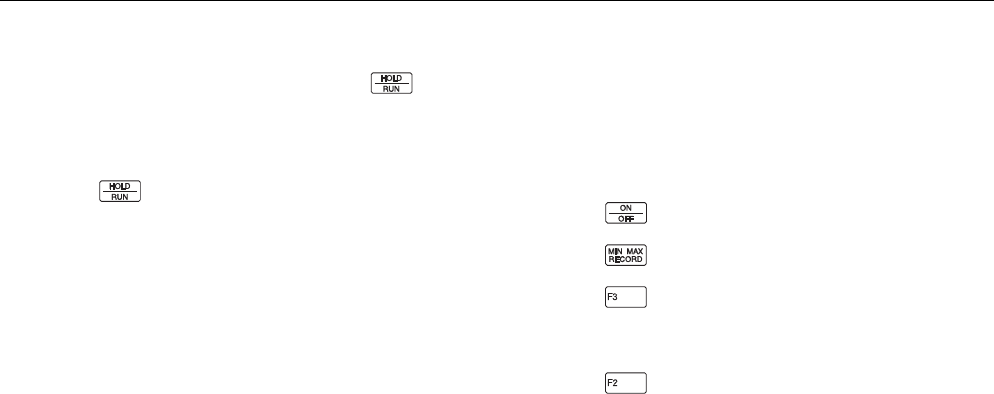
4 - 12 92B/96B/99B/105B Users Manual
Stopping Recording, Freezing the Display, and
Examining the Results
While recording is in progress, you can press at any
time to stop recording. HOLD appears in the top right of the
display and the display is frozen. This allows you to
examine the results.
If you press again, the test tool starts a new Min Max
TrendPlot.
Examining a Record from Memory with the Fluke 96B,
99B, or 105B
When you generate a Min Max TrendPlot, then exit this
function, the record is automatically stored in memory.
Also, when you turn off the test tool, the last recorded Min
Max TrendPlot remains stored in memory. You can
examine this TrendPlot as follows:
1. Press to turn on the test tool.
2. Press to open the Min Max recording menu.
3. Press to enter the examine mode.
The display shows the last recorded Min Max
TrendPlot.
4. Press to exit the examine mode.