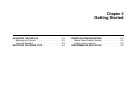Getting Started 2 - 5
Power-on/save memory
This procedure also resets the ScopeMeter test tool and
sets the probe range to 10:1. The Reset does not clear the
memories.
1. Turn the test tool off.
2. Press and hold .
3. Press and release .
The test tool turns on, and you should hear a double
beep. input: A PROBE 10:1 appears on the display.
4. Release .
Use this feature when you have saved a setup, screen, or
waveforn in memory.
PERFORMING AN EASY SETUP
For quick operation, the test tool is equipped with a
Continuous Auto Set function. This function optimizes the
range and the time in all modes and assures a stable
picture on nearly all waveforms. You only need to press
to activate. Once activated this function permits
hands-off probing.
You can redefine the Continuous Auto Set configuration to
your own preference. Refer to Chapter 6 for more informa-
tion.