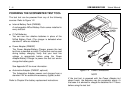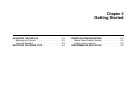Introducing The ScopeMeter Test Tool 1 - 9
Reading a Dual Display
Main Display: Displays the numeric readings combined
with a full screen-width waveform display.
Bottom Display: Displays the menu that provides
choices available through the function keys and shows
which are active.
Reading a Scope Display
Top Display: Identifies the voltage range, type of signal
coupling, selected probe type for INPUT A and INPUT B,
time scale, trigger source, and trigger slope. The top right
area displays the present status of the test tool, AUTO,
MANUAL, RUN, HOLD, etc.
Main Display: Displays the actual or stored waveforms
(Scope mode).
Bottom Display: Displays the menu that provides
choices available through the function keys and shows
which are active.
Reading a Window Display
When you change a setup, a part of the Main display area
is used for a window. It displays choices accessed with the
related function key from which you make a selection by
pressing (SELECT ITEM). The waveform area is
compressed to about 50% (amplitude) size, and the
window replaces the bottom half of the Main display.