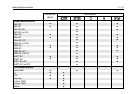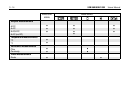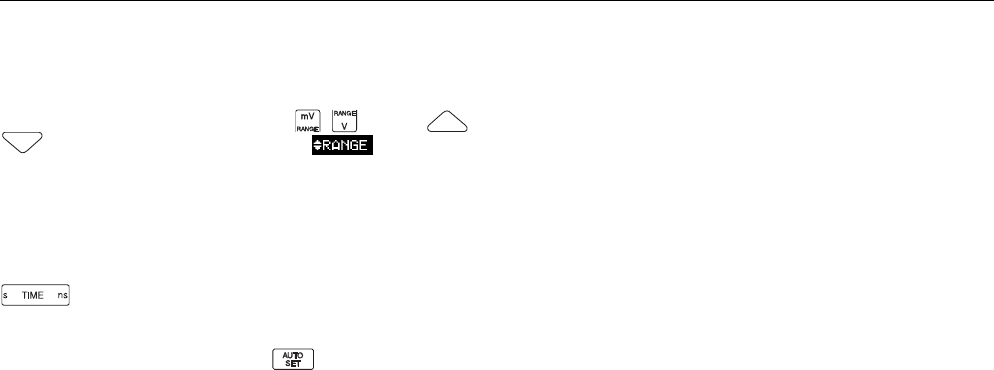
Using the Dual Display Mode Functions 4 - 7
SELECTING RANGES
(MANUAL/AUTO RANGE)
In manual range, the input attenuator range can be
changed by pressing the INPUT A key or
, when these are assigned to . If in auto
range, this switches automatically to manual range, and
MANUAL appears in the top right of the display. The
selected attenuator and time base ranges are shown on
the display.
The desired time base range can be selected by pressing
.
Auto ranging (automatic setting of the attenuator and time
base) is selected when you press .