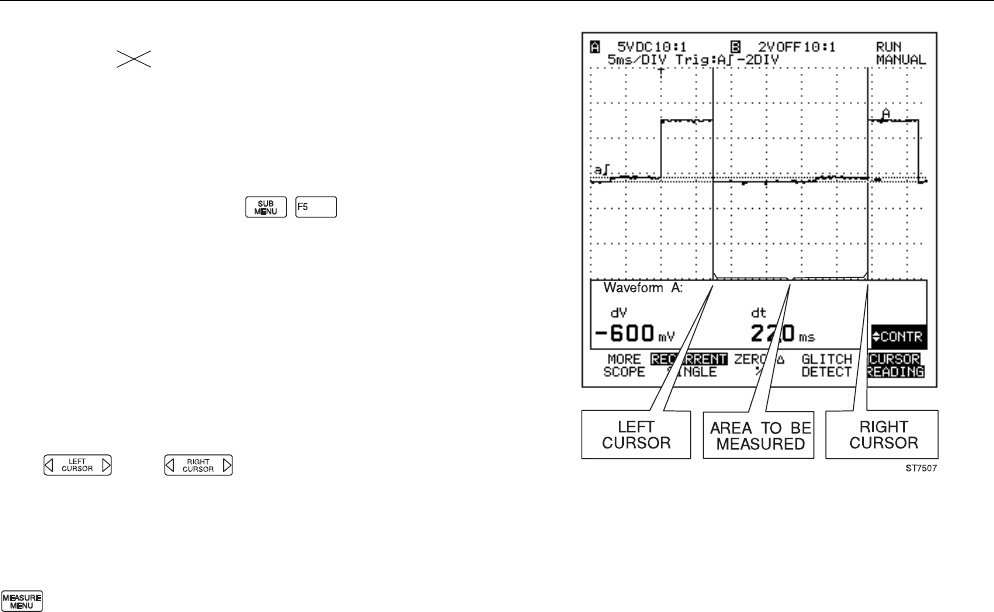
6 - 2 92B/96B/99B/105B Users Manual
MAKING MEASUREMENTS USING THE
CURSORS
The Cursors allow you to make precise digital
measurements of waveform activity between measurement
areas. This can be done on live waveforms and on saved
waveforms.
•
From Scope mode, press to turn on (and
off) the cursor readings.
Active cursors appear on the display as two vertical and
two horizontal lines.
The intersection of vertical and horizontal lines of the left
cursor marks a point on the waveform. The intersection of
vertical and horizontal lines of the right cursor marks
another point on the waveform. The measurement takes
place between these two points.
Use and to move the left and right
cursors which designates the area for the cursor
measurement.
NOTE
You can also find many cursor measurements when using the
key. These measurements are explained in Chapter 3.
92B


















