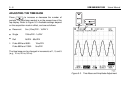5 - 14
92B/96B/99B/105B
Users Manual
Adjusting the Trigger Level
To adjust the test tool’s trigger level, do the following:
1. Select INPUT A or INPUT B as trigger source. (The
trigger levels of the other sources are fixed.)
2. Press to open the ADJUST LEVEL box. Use
and to adjust the trigger level. Observe the
trigger icon (e.g. ) as you adjust the trigger level.
3. Press to accept the selected trigger level.
Automatic Trigger Level
To give you a stable display, the ScopeMeter test tool can
find the best trigger level automatically. To activate this
feature, press to open the ADJUST LEVEL box; then
press a second time to select AUTO LEVEL. Press
to accept the selection.
The trigger level will now be set and continuously adjusted
to the optimal level, even when the signal changes.
Choosing a Trigger Delay
You can also begin to display the waveform at some time
before or after the trigger point is detected. This is
identified by the delay icon "T" on the top of the display.
From the second page of the MORE TRIGGER window,
select RESET DELAY to reset all the selected trigger
delays to their initial values (TIME DELAY : -2, TRIGGER
SPECIAL DELAY: OFF).
a
Types of trigger delays are discussed below. In many
instances, you can select more than one type of delay.
Press to enter the Time Delay list box. Use or
to set the trigger time delay in increments of the
existing time base divisions. The range of divisions is -20 to
+640. For example, if the time base is set to 2ms/DIV, +16
defines a delay of 16 time divisions (32 milliseconds) after
the trigger is detected. Press to accept the new
delay.
From the second page of the MORE TRIGGER window,
select TRIGGER SPECIAL DELAY (off, Events, or
N-Cycle).
N-CYCLE
The trigger waveform is divided by the
number of cycles "N" to create a stable picture for
waveforms with a cyclic character. (N-CYCLE can be used
only on INPUT A.) Use or to select the number
of cycles. A total of +2 to +255 cycles can be selected.
EVENTS
Triggering via the external input is delayed
for a number of events that occur on INPUT A. Use
or to select the number of events (+1 to +1023).
External trigger starts the delay, and after the number of
events on INPUT A is equal to the selected number, the
test tool acquires the INPUT A signal.