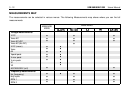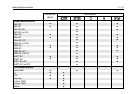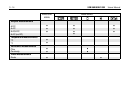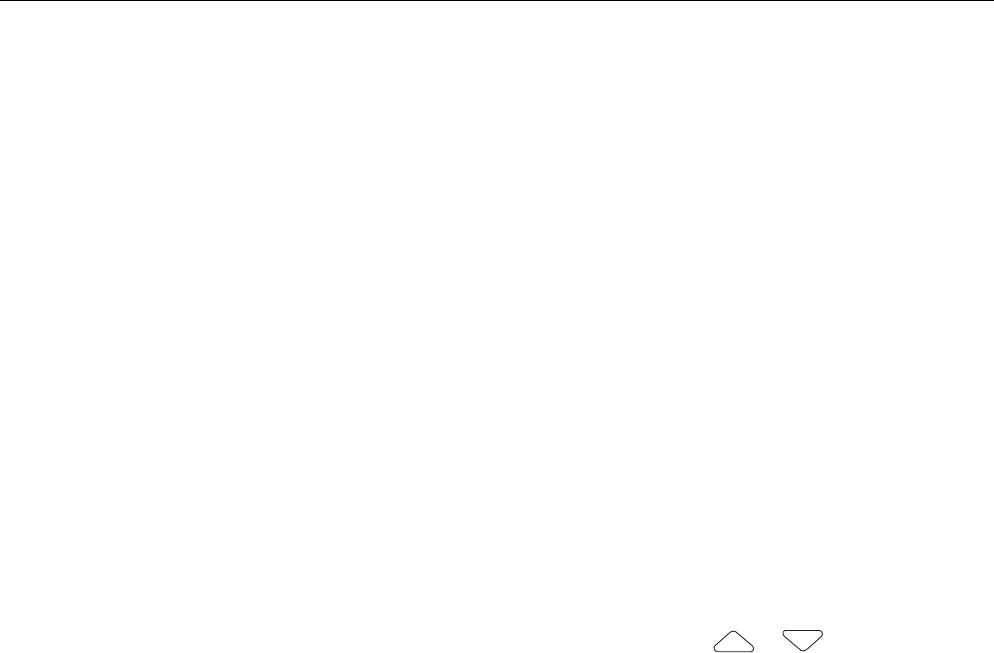
Making Measurements 3 - 7
Page 5 of 7:
Hz METER Measure the frequency of the input signal in
Meter mode.
Hz SCOPE Measure the frequency of the waveform in
Scope mode. At least 1
1
/
2
cycles of this waveform must
occur between the cursors.
duty cycle + METER Measure the ratio between the
time the signal is positive to the total period time in Meter
mode. It is shown as a percentage figure.
duty cycle - METER Measure the ratio between the
time the signal is negative to the total period time in Meter
mode. It is shown as a percentage figure.
pulse width + METER Measure the duration of the
average positive pulse of the waveform in Meter mode.
pulse width - METER Measure the duration of the
average negative pulse of the waveform in Meter mode.
Page 6 of 7:
dBm DC METER (decibel milliwatt) Measure the power
ratio of the DC component of a signal with respect to 1 mW
in Meter mode. This is done with DC-coupled input.
You can choose 50, 60, 75, 93, 110, 125, 135, 150, 250,
300, 500, 600, 800, 900, 1000, or 1200Ω as reference
impedance.
dBm AC METER (decibel milliwatt) Measure the power
ratio of the AC component of a signal with respect to 1 mW
in Meter mode. This is done with DC-coupled input. You
can choose 50, 60, 75, 93, 110, 125, 135, 150, 250, 300,
500, 600, 800, 900, 1000, or 1200Ω as reference
impedance.
dBW DC METER (decibel Watt) Measure the power
ratio of the DC component of a signal with respect to 1W in
Meter mode. This is done with DC-coupled input. You can
choose 1, 2, 4, 8, 16, or 50Ω as reference impedance.
dBW AC METER (decibel Watt) Measure the power
ratio of the AC component of a signal with respect to 1W in
Meter mode. This is done with DC-coupled input. You can
choose 1, 2, 4, 8, 16, or 50Ω as reference impedance.
WATT DC METER Measure the DC audio watts from
the signal in Meter mode. This is done with DC-coupled
input. You can choose 1, 2, 4, 8, 16, or 50Ω as reference
impedance.
WATT AC METER Measure the AC audio watts from
the signal in Meter mode. This is done with DC-coupled
input. You can choose 1, 2, 4, 8, 16, or 50Ω as reference
impedance.
For dBm , dBW, and WATT, you can select a range of
references by pressing or .