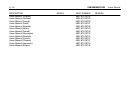Appendixes 9 - 25
Dual Trace A feature that allows the ScopeMeter test
tool to display two separate live waveforms at the same
time.
Duty Cycle Ratio of a waveform with respect to the total
waveform period, as measured in percent.
Earth Ground Reference point that is directly connected
to the ground via a conductor.
Envelope The display of a waveform that shows the
variation extremes of several acquisitions (see also Min
Max).
Events Triggering via red 4-mm banana jack input
(EXT) is delayed by a number of events that occur on
INPUT A.
Falling Slope The part of a waveform that shows the
voltage decreasing.
Filter Reduces or removes certain electrical
components from a waveform (active input or memory). Is
useful to suppress noise or to smooth a waveform.
Free Run Allows the ScopeMeter test tool to display a
waveform without a trigger.
Freeze Holds a waveform acquisition: freezes the
display for closer examination (see also Hold).
Frequency The number of times a waveform repeats in
1 second, measured in Hertz (Hz) where one Hz is one
cycle per second.
Function keys The five blue keys along the top of the
keypad. They change function based on the present mode
or settings. Function key definitions appear in the Bottom
Display.
Glitch A momentary spike in a waveform.
Glitch Detect Feature of ScopeMeter that increases its
sampling rate to maximum so that glitches can be
detected.
GND See "Ground level."
Ground level The voltage reference point in a circuit. It
is indicated with "-" on the display.
Hard Copy A copy on paper of the display, made by a
printer via the optical RS-232 interface.
Hertz (Hz) Unit of measure to count the number of times
that an electrical cycle repeats every second. One Hertz is
one cycle per second.
Hold Allows you to freeze the display for closer
examination.