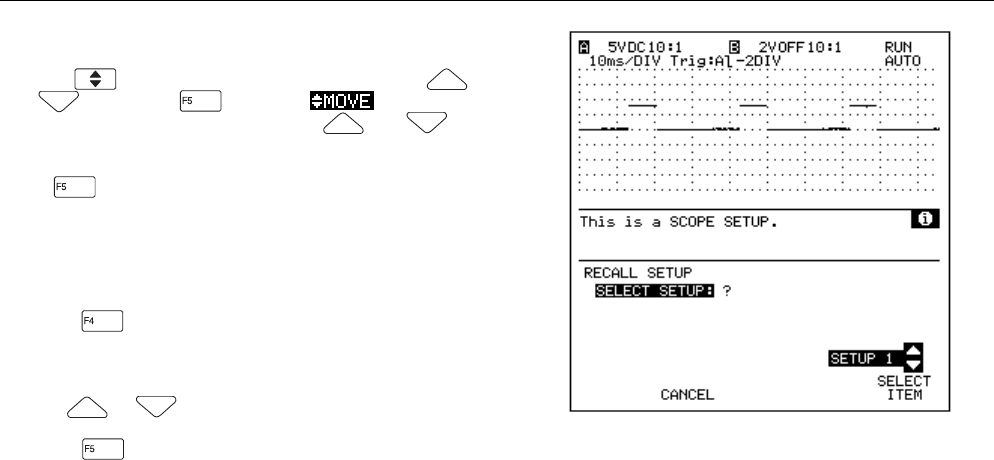
6 - 10 92B/96B/99B/105B Users Manual
To reposition any of the recalled waveforms on the display,
first select the appropriate waveform separately by
pressing , highlight "move #" in the list box with
and , and press to select. appears in
the right bottom of the display. Now use and to
reposition the waveform.
Press (CLEAR WAVEFORM) to remove all recalled
waveforms from the display. The live waveforms (A, B, and
A±B) remain displayed, and the present setup
configuration will not change.
Recalling a Setup Configuration
•
Press (RECALL SETUP) to recall a saved setup
configuration from setup memory. A list of all used
setup memories now appears.
•
Use or to highlight the required setup.
•
Press to recall the selected setup, that replaces
the present setup configuration.


















