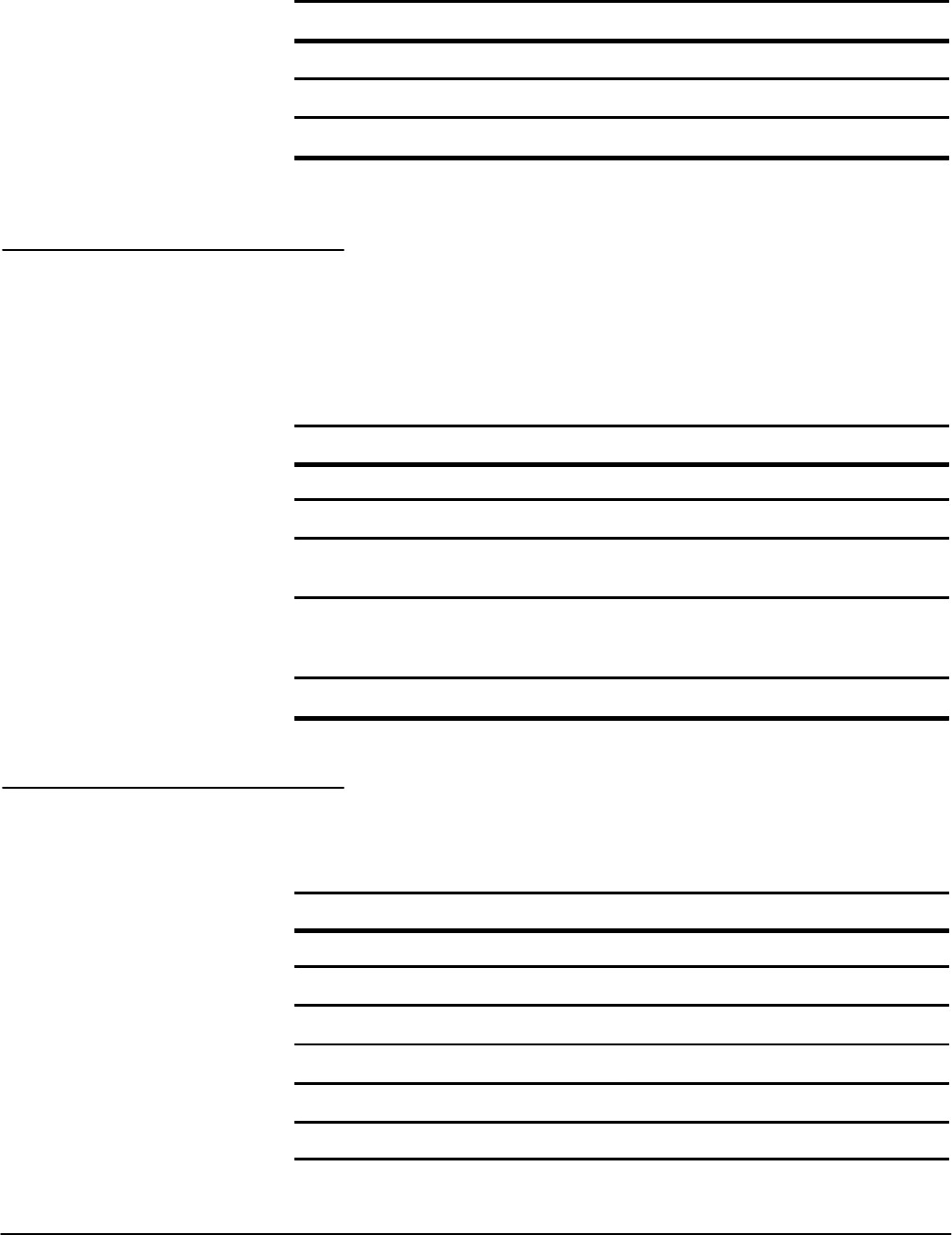
Command Groups
Syntax and Commands
2Ć12
TableĂ2Ć5:ăAlias Commands (Cont.)
Header Description
ALIas:DELEte:ALL Remove all aliases
ALIas:DELEte:NAMe Remove a named alias
ALIas:STATE Turn the alias state on and off
Calibration and Diagnostic commands let you initiate the selfĆcalibration and
diagnostic routines that are built into the oscilloscope. The diagnostic test
operation includes selecting the test sequence, executing the sequence then
examining the results.
TableĂ2Ć6:ăCalibration and Diagnostic Commands
Header
Description
*CAL? Perform an internal selfĆcalibration
DIAg:RESULT:FLAG? Return diagnostic tests status
DIAg:RESULT:LOG? Return diagnostic test sequence reĆ
sults
DIAg:SELect:ALL Diagnostic test sequence for
Acquisition, Processor, Display, and
Front panel
DIAg:STATE Control of diagnostic tests
Cursor commands provide control over cursor display and readout.
TableĂ2Ć7:ăCursor Commands
Header
Description
CURSor? Returns cursor settings
CURSor:FUNCtion Cursors on or off; select cursor type
CURSor:HBArs? Return H bar settings
CURSor:HBArs:DELTa? Return distance between H bars
CURSor:HBArs:POSITION<x> Position a horizontal cursor
CURSor:HBArs:SELect Set which cursor the knob controls
Calibration and
Diagnostic
Commands
Cursor Commands


















