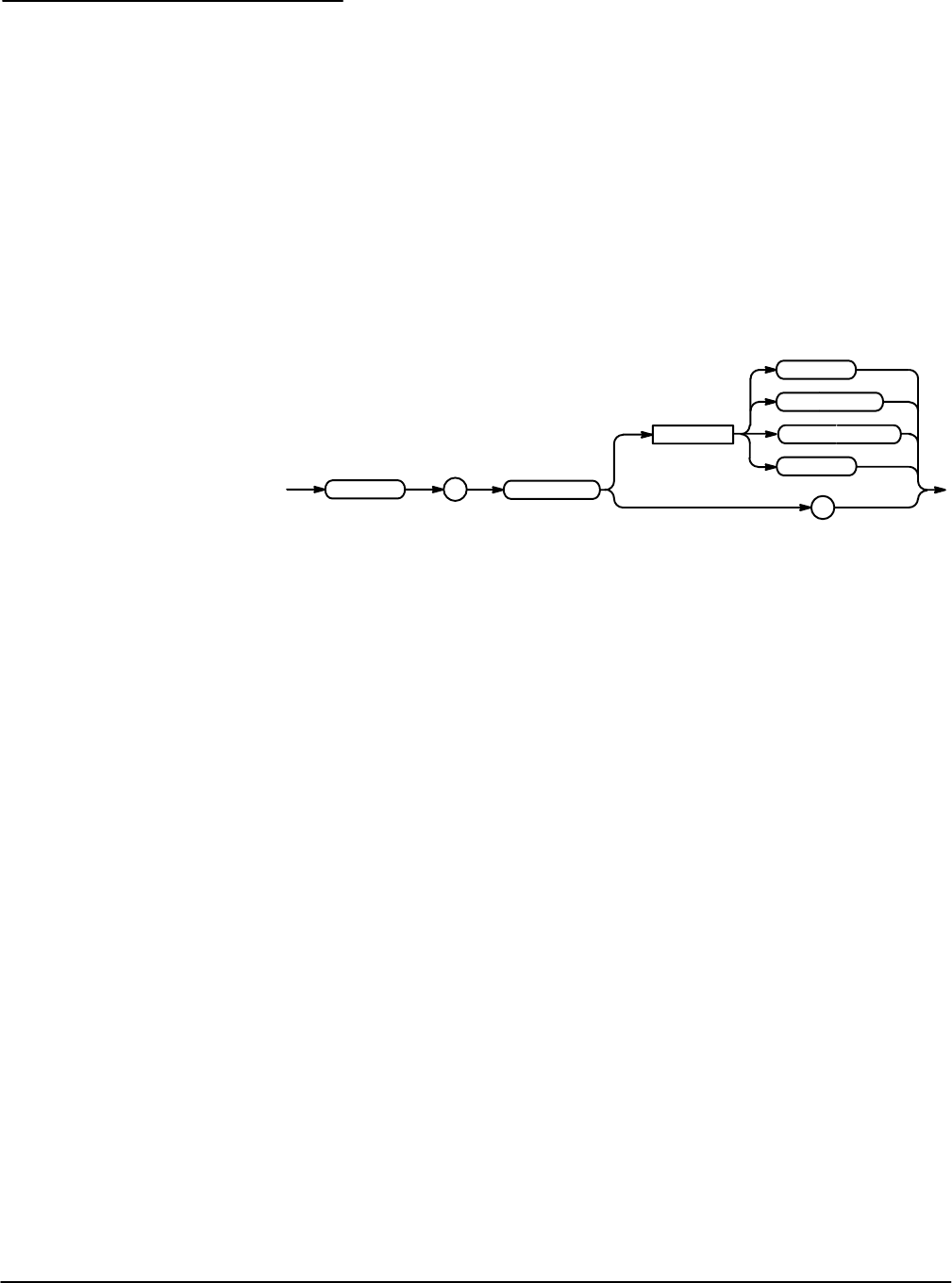
Command Descriptions
Syntax and Commands
2Ć82
DISplay:STYle
Selects how the data is displayed. This command is equivalent to setting
Style in the Display menu.
Display
DISplay:PERSistence
DISplay:STYle { DOTs | ACCUMDots | ACCUMVectors |
VECtors }
DISplay:STYle?
ACCUMVectors
STYle
DISplay
:
ACCUMDots
<Space>
?
VECtors
DOTs
DOTs displays individual data points.
ACCUMDots accumulates data points on the display until the PERSistence
time is met.
VECtors connects adjacent data points. Old points are immediately replaced
by new ones.
ACCUMVectors accumulates data points with a line vector waveform until the
PERSistence time is met.
DISPLAY:STYLE VEC
sets the display to connect adjacent data points.
DISPLAY:STYLE?
might return DOTS indicating that the display shows individual waveform
data points.
Group:
Related Commands:
Syntax:
Arguments:
Examples:


















