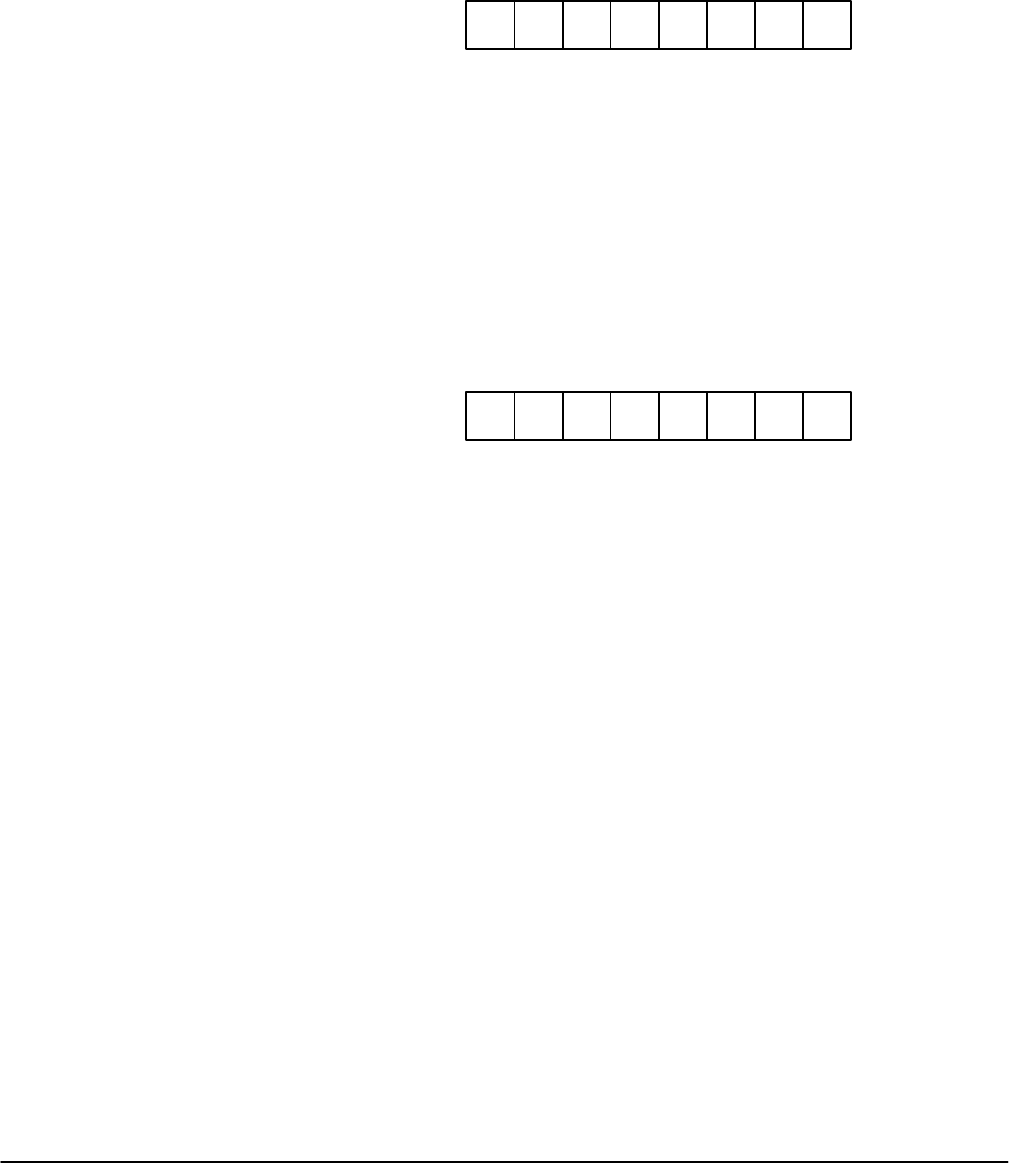
Status and Events
Status and Events
3Ć4
The Event Status Enable Register (ESER) Ċ is shown in Figure 3Ć4. It
controls which types of events are summarized by the Event Status Bit (ESB)
in the SBR.
Use the *ESE command to set the bits in the ESER, and use the *ESE? query
to read it.
PON URQ CME EXE DDE QYE RQC OPC
76543210
Figure 3Ć4:ăThe Event Status Enable Register (ESER)
The Service Request Enable Register (SRER) Ċ is shown in
Figure 3Ć5. It controls which bits in the SBR generate a Service Request
(GPIB only) and are summarized by the Master Status Summary (MSS) bit.
Use the *SRE command to set the SRER. Use the *SRE? query to read it.
The RQS bit remains set to one until either the Status Byte Register is read
with a Serial Poll (GPIB only) or the MSS bit changes back to a zero.
Ċ Ċ ESB MAV Ċ Ċ Ċ Ċ
76543210
Figure 3Ć5:ăThe Service Request Enable Register (SRER)
The Enable Registers and the *PSC Command
The *PSC command controls the contents of the Enable Registers at powerĆ
on. Sending *PSC 1 sets the Enable Registers at power on as follows:
H DESER 255 (equivalent to a DESe 255 command)
H ESER 0 (equivalent to an *ESE 0 command)
H SRER 0 (equivalent to an *SRE 0 command)
Sending *PSC 0 lets the Enable Registers maintain their values in nonvolatile
memory through a power cycle.
NOTE
To enable the PON (Power On) event to generate a Service Request
(GPIB only), send *PSC 0, use the DESe and *ESE commands to
enable PON in the DESER and ESER, and use the *SRE command
to enable bit 5 in the SRER. Subsequent powerĆon cycles will generĆ
ate a Service Request (GPIB only).


















