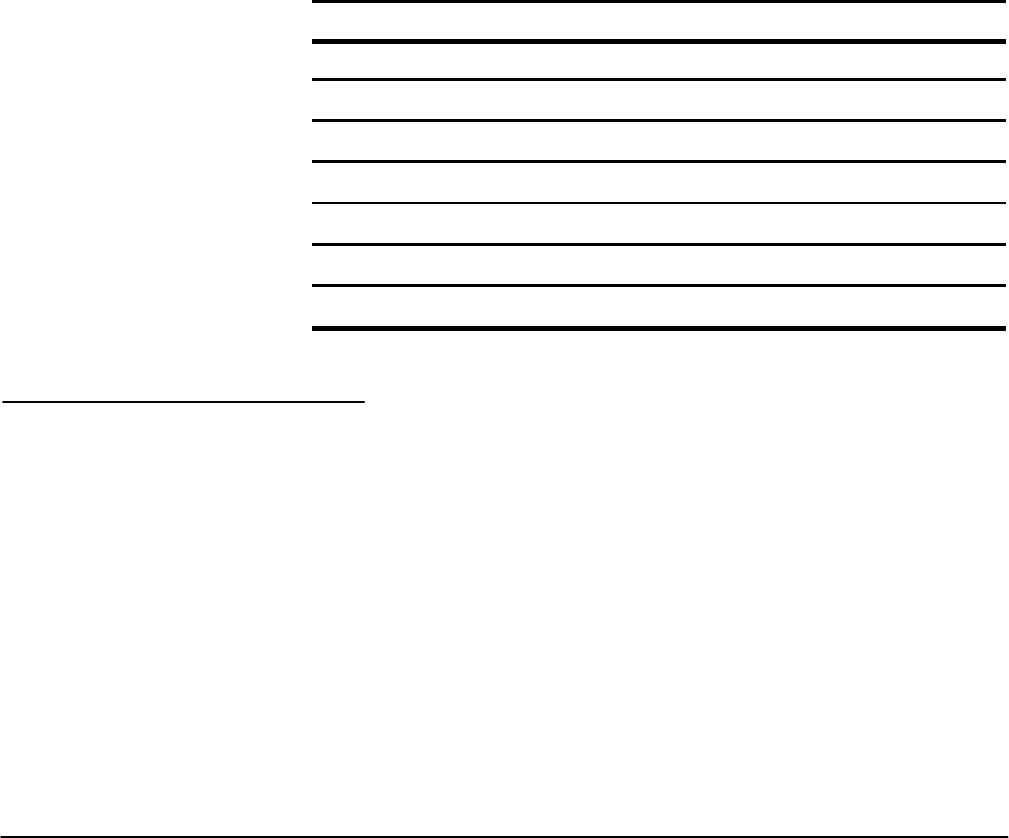
TDS 310, TDS 320 & TDS 350 Programmer Manual
2Ć1
Command Syntax
You can control the oscilloscope through the GPIB or RSĆ232 interface using
a large group of commands and queries. This section describes the syntax
these commands and queries use and the conventions the oscilloscope uses
to process them. The commands and queries themselves are listed in the
Commands section.
You transmit commands to the oscilloscope using the enhanced American
Standard Code for Information Interchange (ASCII) character encoding.
Appendix A on page AĆ1 contains a chart of the ASCII character set.
This manual uses BackusĆNaur Form (BNF) notation and syntax diagrams to
describe commands and queries.
This manual uses the following BNF symbols.
TableĂ2Ć1:ăBNF Symbols and Meanings
Symbol
Meaning
<> Defined element
::= Is defined as
| Exclusive OR
{} Group; one element is required
[] Optional; can be omitted
... Previous element(s) may be repeated
() Comment
Commands consist of set commands and query commands (usually simply
called commands and queries). Commands modify oscilloscope settings or
tell the oscilloscope to perform a specific action. Queries cause the oscilloĆ
scope to return data and information about its status.
Most commands have both a set form and a query form. The query form of
the command is the same as the set form but with a question mark on the
end. For example, the set command ACQuire:MODe has a query form AC-
Quire:MODe?. Not all commands have both a set and a query form; some
commands are set only and some are query only.
Command and
Query Structure


















