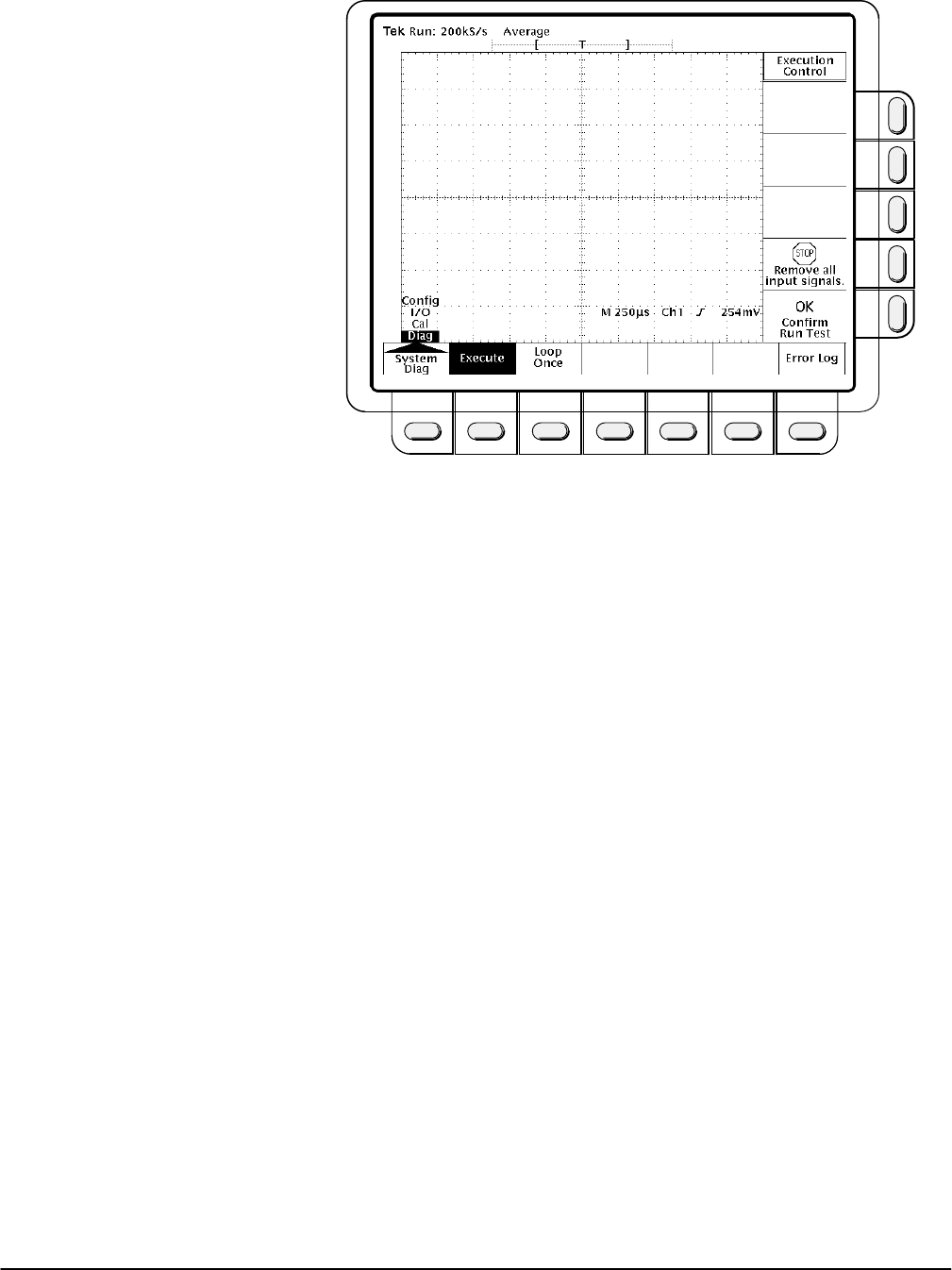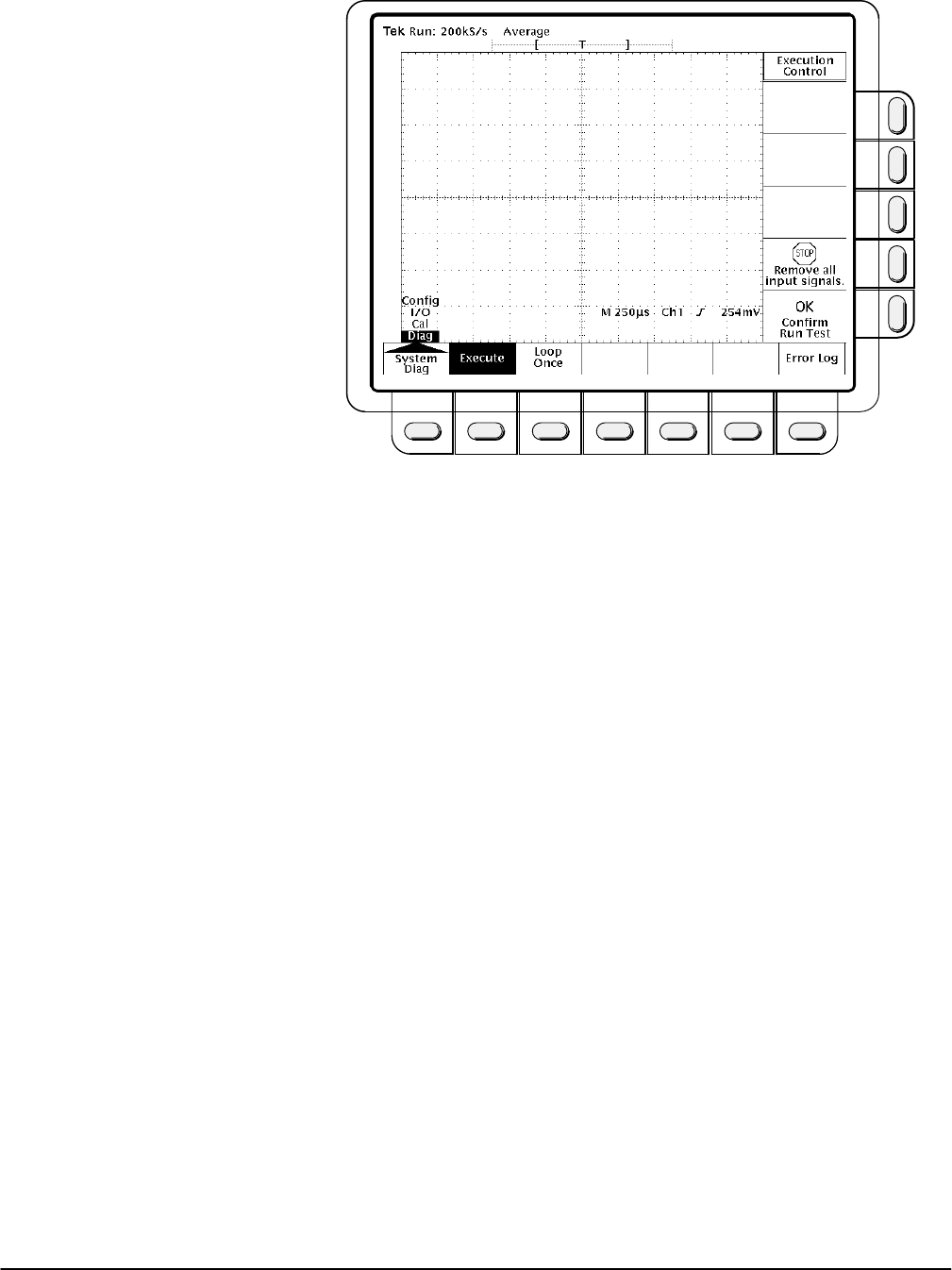
Troubleshooting
Maintenance
6Ć34
Figure 6Ć17:ăThe Diagnostics Menu
4. Press the main menu button Loop. Select one of the following options
from the side menu.
H Press Once to run the tests once.
H Press Always to run the tests continuously until you cycle the powĆ
er.
H Press Until Fail to run the tests continuously until the instrument
fails a test or until you cycle the power.
5. Press the main menu button Execute; press the side menu button Ok
Confirm Run Test.
6. Wait. The diagnostics will take about two minutes to complete. Then the
oscilloscope displays pass/fail results for each system.
7. If the onboard diagnostics indicate a failure, reenter the diagnostics
menu and press the main menu button Error Log.
NOTE
The RS232 Line Snapshot and RS232 Errors are reset at each
powerĆon. For more RSĆ232 information, see the TDS 310,
TDS 320, & TDS 350 Programmer Manual.