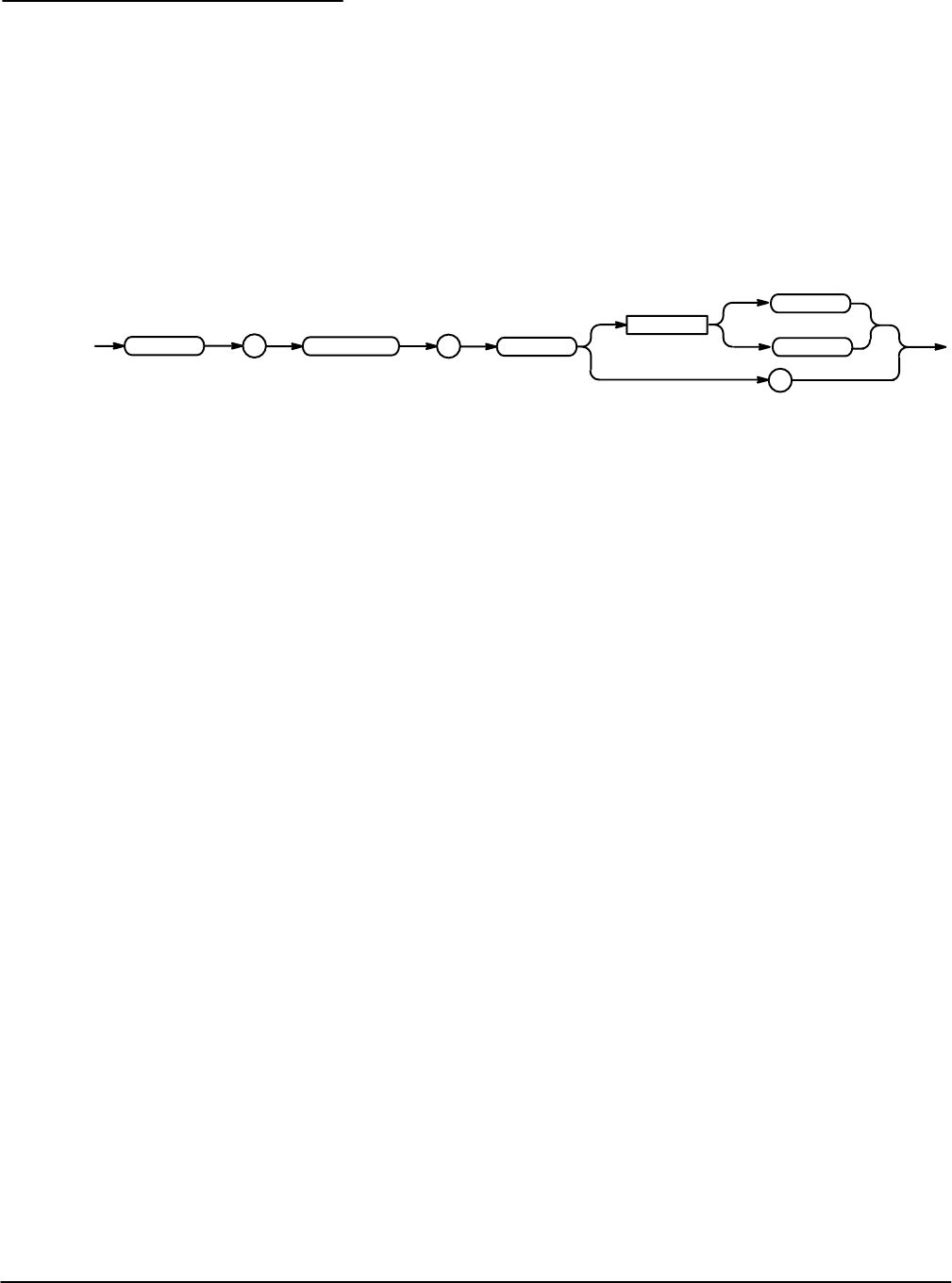
Command Descriptions
TDS 310, TDS 320 & TDS 350 Programmer Manual
2Ć79
DISplay:INTENSITy:TEXt
Sets the intensity of the text and the graticule. This command is equivalent to
setting Text/Grat in the Display Intensity side menu.
Display
DISplay:INTENSITy:TEXt { DIM | BRIght }
DISplay:INTENSITy:TEXt?
:
?
<Space>
INTENSITy
TEXt
DISplay :
DIM
BRIght
DIM sets the intensity equal to the overall intensity.
BRIght sets the intensity equal to the contrast setting (100% to 250% of the
overall intensity).
DISPLAY:INTENSITY:TEXT BRIght
sets the intensity of the text to the brightest level.
Group:
Syntax:
Arguments:
Examples:


















