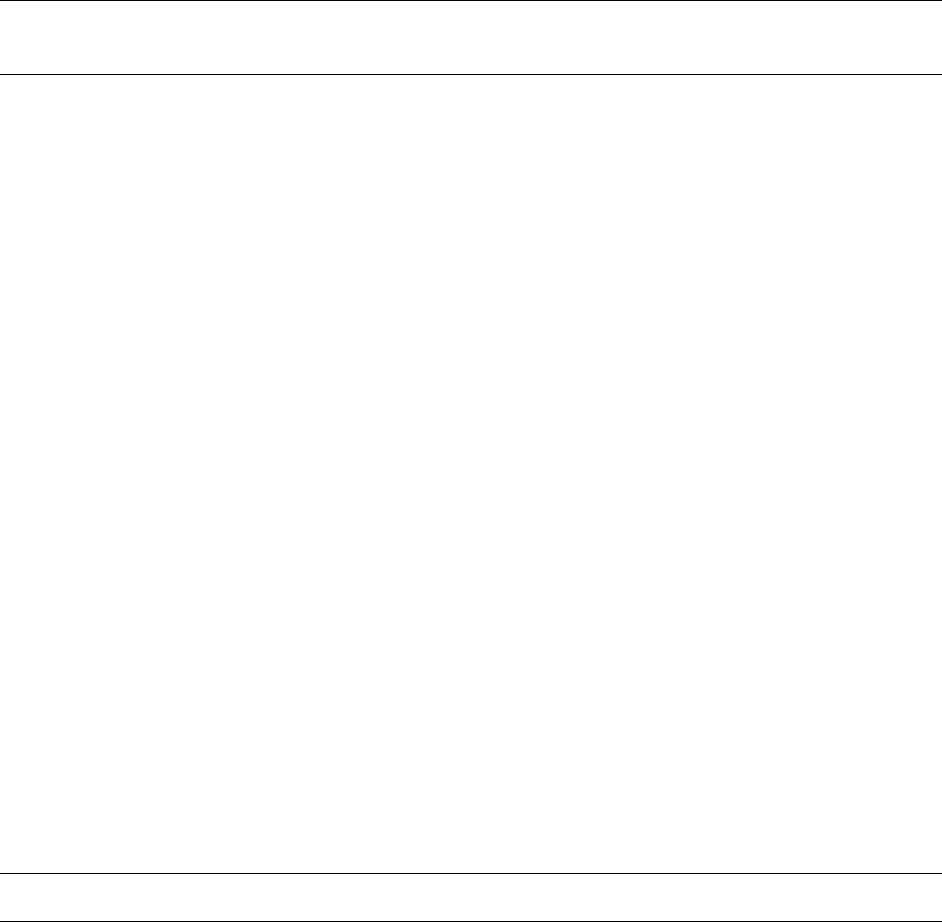
Programming Overview - 5
63
Selftest
The Agilent E4370A MCCD has a built in selftest capability, which is performed at power-on. This
limited selftest verifies proper operation of the memory functions, serial communications functions,
analog-to-digital converter functions, and the voltage programming of each output regulator. The selftest
also checks for the presence of an external dc source on the power bus. The test applies no power to the
cells and is performed whether or not cells are connected to the Agilent MCCD.
A more complete selftest can be done by executing the following command:
cfSelftest();
In addition to performing most of the power-on tests, cfSelftest() also tests the current measurement
functions as well as the constant current charge and discharge functions of every output regulator.
CAUTION: cfSelftest() causes voltage to be applied to the outputs. Make sure that no cells are
connected when executing cfSelftest().
Since selftest can take many seconds to complete, the cfSelftest() function does not wait for selftest to
complete. It returns immediately after starting selftest. During selftest, the CF_SELFTEST_STAT bit is
true in the status word returned by cfGetInstStatus(). When selftest is finished, CF_SELFTEST_STAT
goes false, and a test failure is indicated by the status bit CF_SELFTEST_ERROR_STAT. This means
that you can poll the instrument status while selftest is running to determine if selftest is complete.
If there are any selftest errors indicated by the CF_SELFTEST_ERROR_STAT bit, then the details of
those errors can be obtained from the test log. The test log is read using
cfReadTestLog();
The test log retains the selftest error information until another selftest or a calibration command is given.
Calibration
Calibration of the Agilent MCCD can be performed only when the Agilent MCCD is in the CF_IDLE
state (see Figure 5-3). Complete information on calibration is provided in Appendix B. Briefly,
calibration is a two-step procedure. First the internal references are calibrated using an external DMM,
and then the internal references are used to transfer calibration to each channel. You must always
perform the second step when you install a new or a repaired charger/discharger card in the mainframe.
To calibrate the internal mainframe references you must connect a voltmeter to serial port A as described
in appendix B. To begin mainframe reference calibration, use:
cfCalStandard();
To transfer the standard references to each channel, all external connections to the cell outputs and sense
terminals must be open. The function to begin transfer calibration is:
cfCalTransfer();
The combination of cfCalStandard() and cfCalTransfer() can be performed with the single command:
cfCal();
CAUTION: Make sure that no cells are connected when executing cfCalTransfer() or cfCal().


















