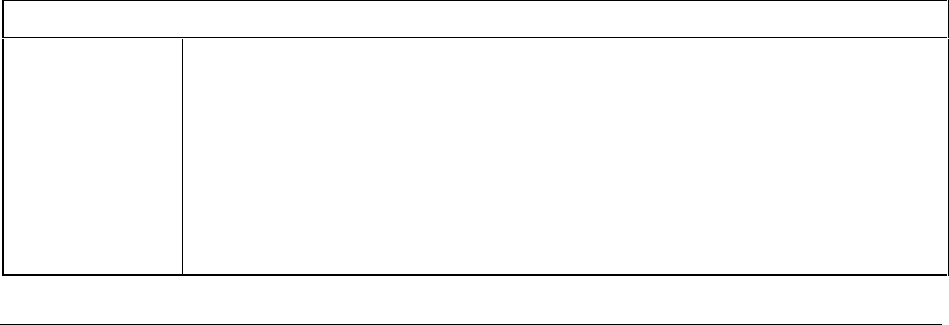
E - In Case of Trouble
136
Agilent E4374A Fault
1, 2, 3, 4
Indicates an internal hardware fault such as
Selftest failure.
Calibration error.
Hardware error.
To read the text-based error message, use the cfReadSelftestLog() API function. If you are
using the Agilent MCCD User Interface, you can read the error messages by accessing the
System page, selecting Calibration and Selftest, and then clicking on Selftest Log. Write
down the error message and contact your Agilent Service Engineer. If the card is defective,
return the card for service. Agilent E4374A cards contain no user replaceable parts.
Selftest Error Messages
In addition to the front panel LEDs described in Table E-1, more extensive text-based error reporting is
available through the Agilent MCCD User Interface and the API functions.
To read the text based selftest error messages, use the cfReadSelftestLog() API function. If you are using
the Agilent MCCD User Interface, you can read the error messages by accessing the System page,
selecting Calibration and Selftest, and then clicking on Selftest Log. Write down the selftest error
message and contact your Agilent Service Engineer.


















