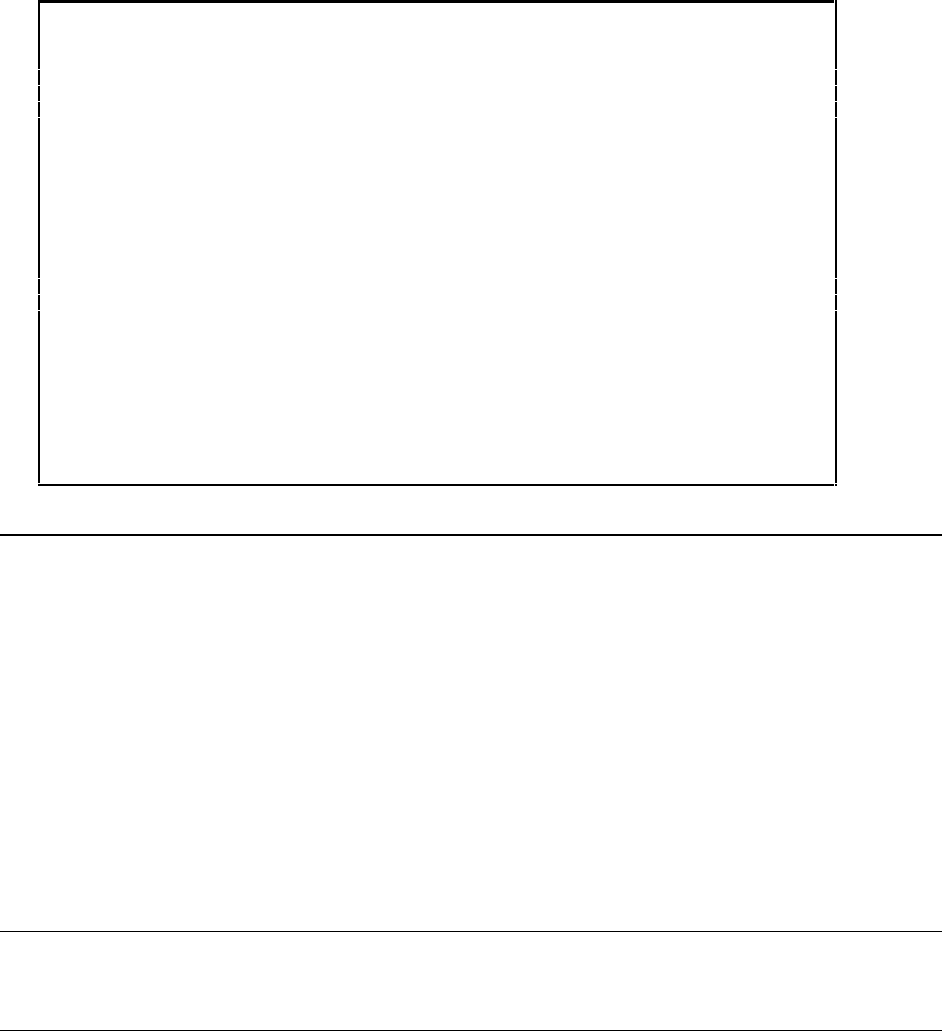
Configuration - 3
41
Miscellaneous Configuration
In the Initial Screen, select 5 to configure the language used in the Agilent MCCD User Interface. You
can choose between English and Japanese.
This screen also lets you program the auxiliary bias output on the back of the Agilent MCCD mainframe.
The bias voltage can be programmed from 5 volts to 24 volts in 0.1 volt increments.
Configuring the Digital I/O
Configuring the Digital I/O using Hyperterminal is provided as a convenience. You can also configure
the Digital I/O using the Agilent MCCD User Interface or the API function calls over the LAN. Further
information about the function of the Digital I/O lines is provided in chapter 6 under cfSetDigitalConfig.
To configure the Digital I/O using the HyperTerminal program on your PC, flip the Port B switch (#4) on
the back of the Agilent E4370A down (from Normal to Configure) and run the HyperTerminal program
as described in the beginning of this chapter. When the Agilent MCCD Configuration Screens appear,
select 3 to configure the Digital I/O port of your Agilent MCCD mainframe.
Select 1 or 2 to either enable or disable Digital I/O configuration over the LAN. If you enable Digital I/O
configuration, you will be able to configure it in the future using the web accessible Agilent MCCD User
Interface or API rather than always having to run the Agilent MCCD Configuration Screens.
NOTE: One reason that you may want to disable Digital I/O access over the LAN is to prevent
accidental reprogramming of any digital I/O functions if they are being used to monitor
or implement safety functions in your cell forming procedure.
Miscellaneous Configuration
Web Page Language is presently ENGLISH
1) To Change Web Page language to English
2) To Change Web page language to Japanese
AUX Bias Supply voltage is 10.0000
3) Set Aux Bias Supply voltage
Type a number and press Enter or ctrl-G to return to initial screen


















