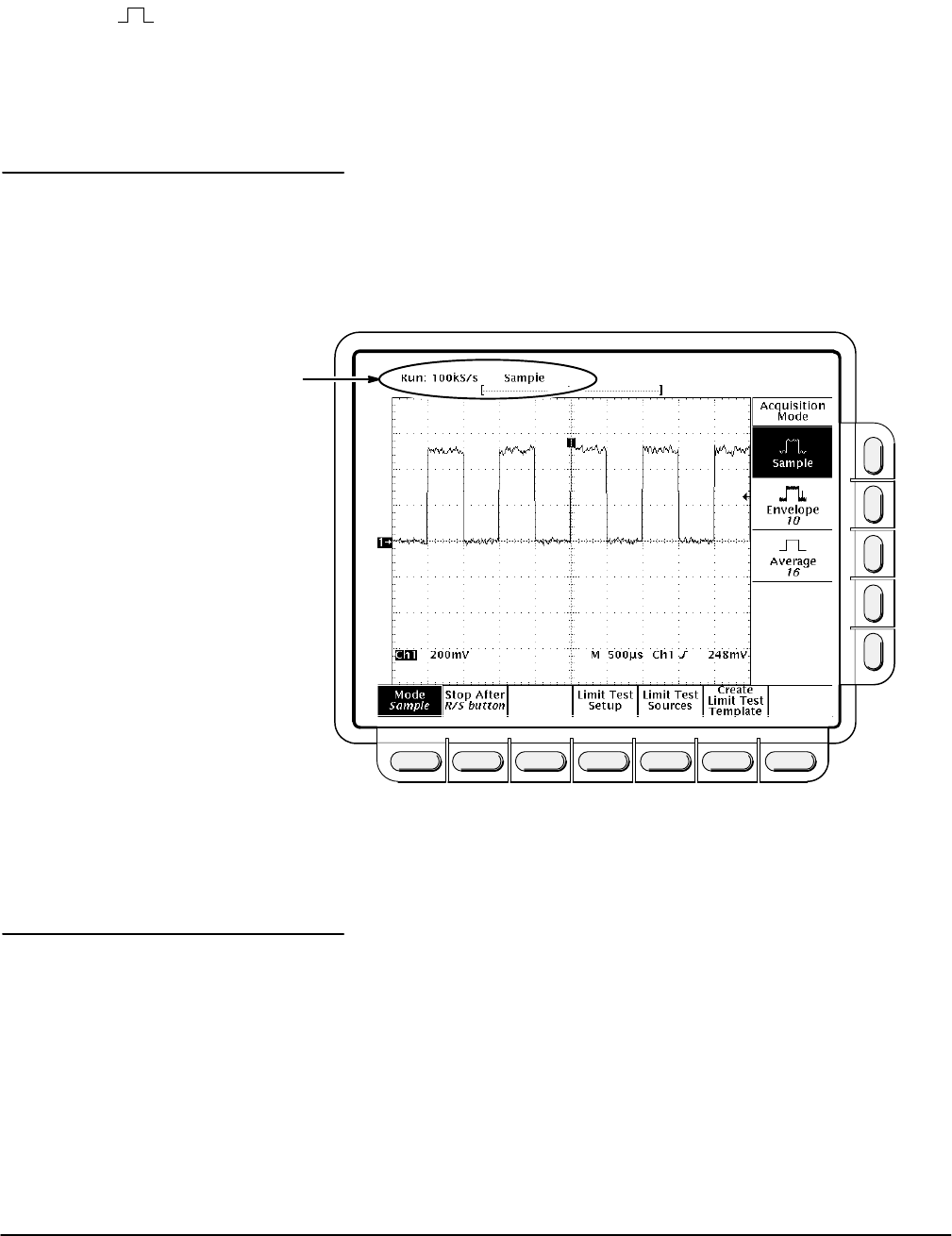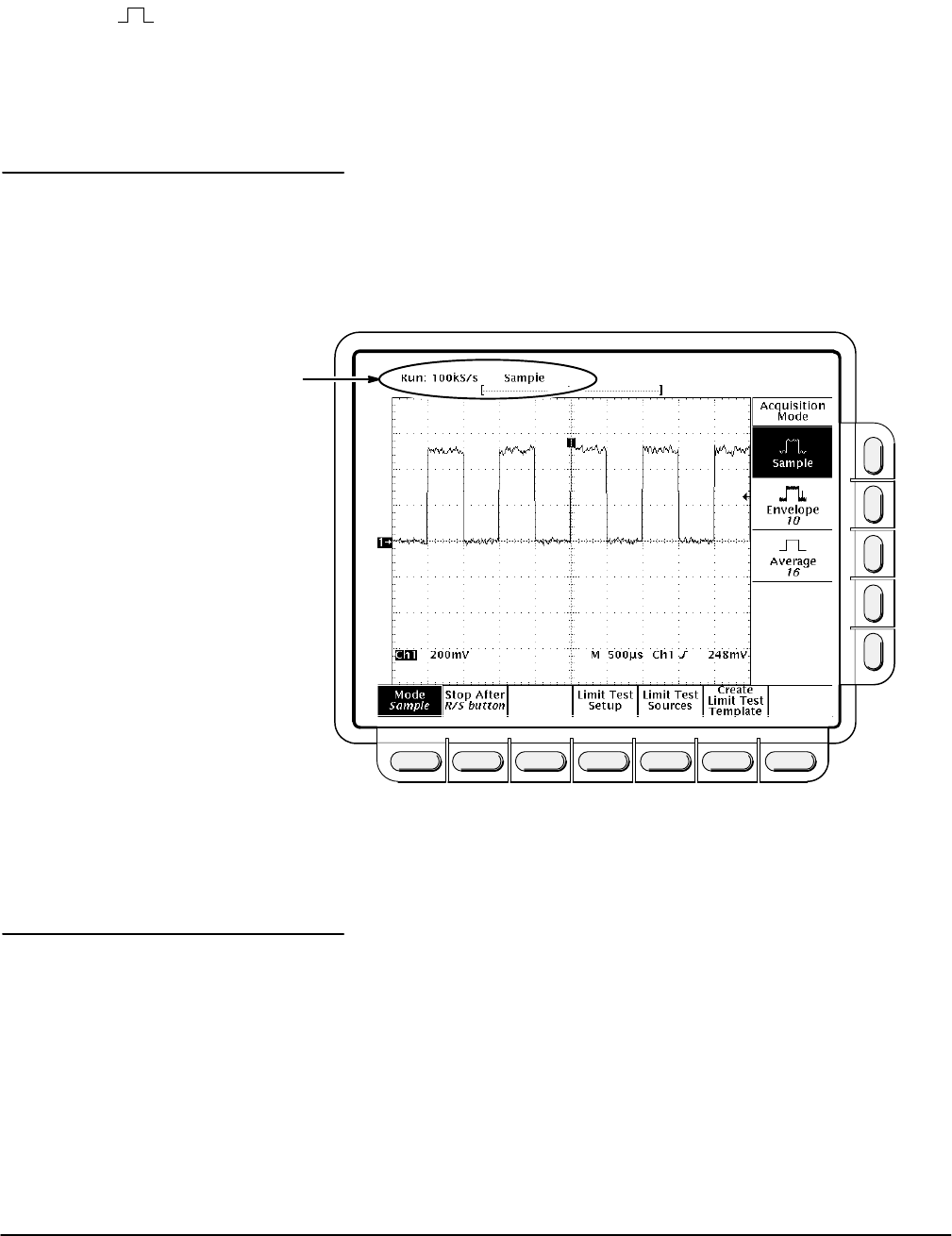
Acquisition Modes
TDS 620A, 640A & 644A User Manual
3Ć5
Average Mode
Average mode lets you acquire and display a waveform record that is the
averaged result of several acquisitions. This mode reduces random noise.
The oscilloscope acquires data after each trigger event using Sample mode.
It then averages the record point from the current acquisition with those
stored from previous acquisitions.
The acquisition readout at the top of the display (Figure 3Ć2) shows the state
of the acquisition system (running or stopped). The running" state shows
the sample rate and acquisition mode. The stopped" state shows the
number of acquisitions acquired since the last stop or major change.
Acquisition Readout
Figure 3Ć2:ăAcquisition Menu and Readout
To bring up the acquisition menu (Figure 3Ć2) press SHIFT ACQUIRE
MENU.
Acquisition Mode
To choose how the digitizing oscilloscope will create points in the waveform
record:
Press SHIFT ACQUIRE MENU ➞ Mode (main) ➞ Sample, Envelope,or
Average (side).
Acquisition Readout
Operation