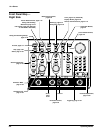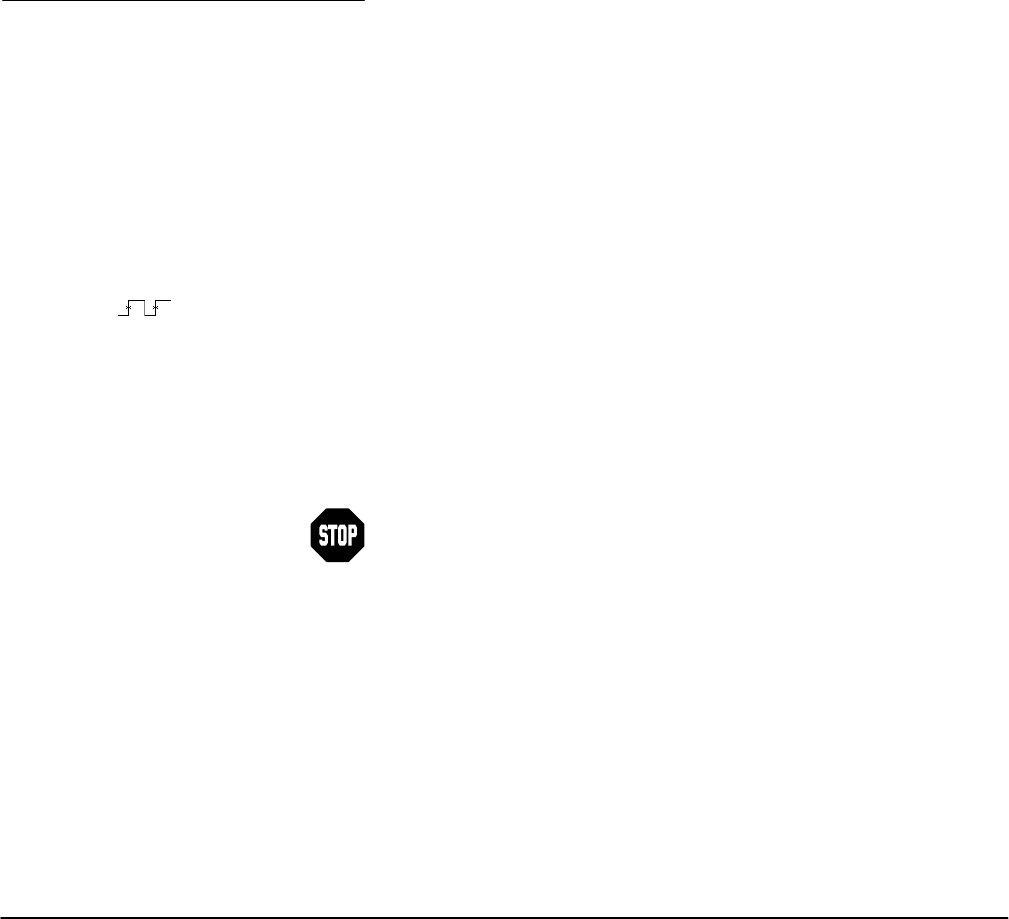
Getting Started
1Ć24
Example 4: Saving Setups
This example shows you how to save all the settings of the digitizing oscilloĆ
scope and how to recall the setup later to quickly reĆestablish the previously
saved state. The oscilloscope provides several storage locations where you
can save the setups. With the file system (optional on the TDS 620A &
TDS 640A), you can also save setups to a floppy disk.
Besides being able to save several complete setups, the digitizing oscilloĆ
scope remembers all the parameter settings when you power it off. That
feature lets you power on and continue where you left off without having to
reconstruct the state of the digitizing oscilloscope.
First, you need to create an instrument setup you want to save. The next
several steps establish a twoĆwaveform display with a measurement on one
waveform. The setup created is complex enough that you might prefer not
to go through all these steps each time you want that display.
1. If you are not continuing from the previous example, follow the instrucĆ
tions on page 1Ć7 under the heading Setting Up for the Examples.
2. Press SETUP ➞ Recall Factory Setup (main) ➞ OK Confirm Factory
Init (side).
3. Press ➞ AUTOSET.
4. Press MEASURE ➞ Select Measrmnt (main) ➞ Frequency (side).
(Press the -more- side menu item if the Frequency selection does not
appear in the side menu.)
5. Press CH 2 ➞ CLEAR MENU.
6. Press SETUP ➞ Save Current Setup (main) to display the Setup main
menu (see Figure 1Ć20).
Note that the setup locations shown in the side menu are labeled
either user or factory. If you save your current setup in a location
labeled user, you will overwrite the user setup previously stored
there. If you work in a laboratory environment where several people
share the digitizing oscilloscope, check with the other users before
you overwrite their setup. Setup locations labeled factory have the
factory setup stored as a default and can be used to store current
setups without disturbing previously stored setups.
Saving a Setup