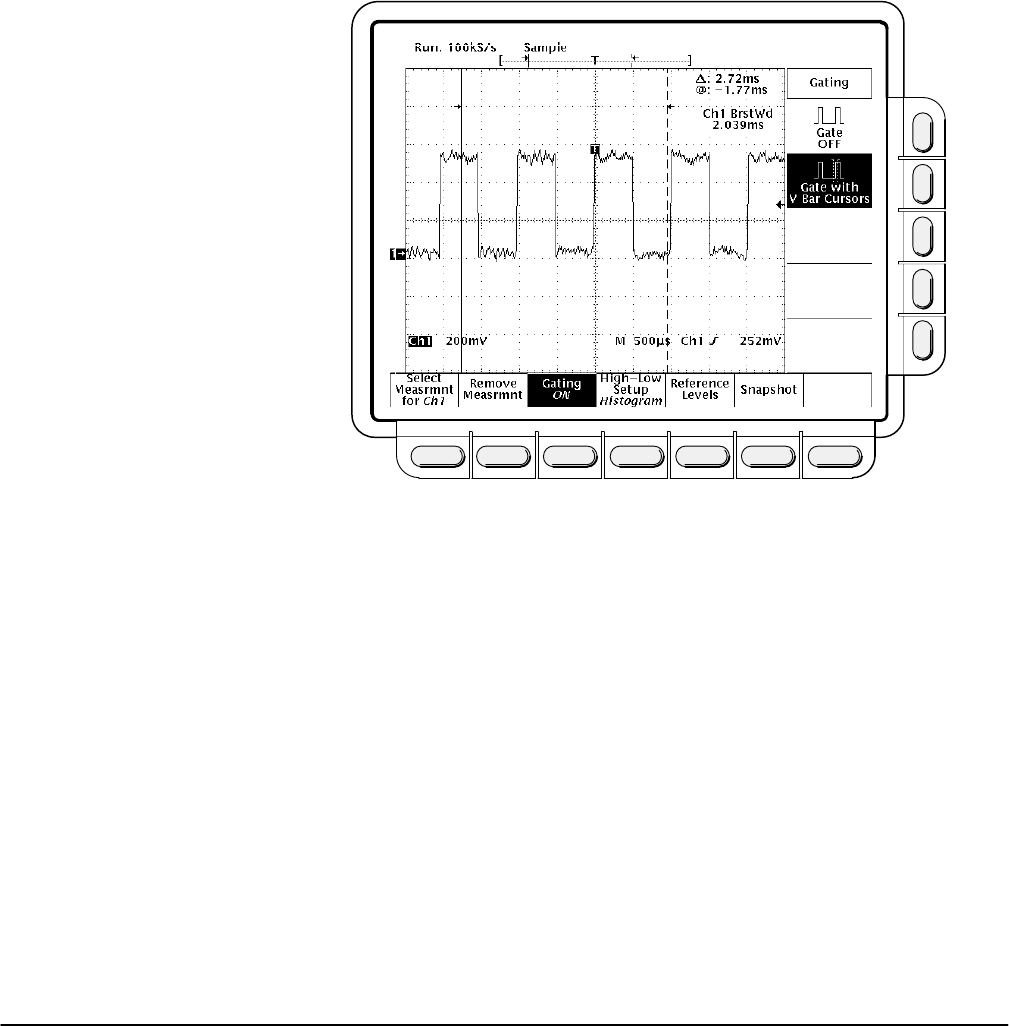
Measurement System
Reference
3Ć88
Gated Measurements
The gating feature lets you limit measurements to a specified portion of the
waveform. When gating is Off, the oscilloscope makes measurements over
the entire waveform record.
When gating is activated, vertical cursors are displayed. Use these cursors
to define the section of the waveform you want the oscilloscope to measure.
This is called the gated region.
1. Press MEASURE ➞ Gating (main) ➞ Gate with V Bar Cursors (side)
(see Figure 3Ć46).
Figure 3Ć46:ăMeasure Menu Ċ Gating
2. Using the general purpose knob, move the selected (the active) cursor.
Press SELECT to change which cursor is active.
Displaying the cursor menu and turning V Bar cursors off will not turn
gating off. (Gating arrows remain on screen to indicate the area over
which the measurement is gated.) You must turn gating off in the Gating
side menu.


















