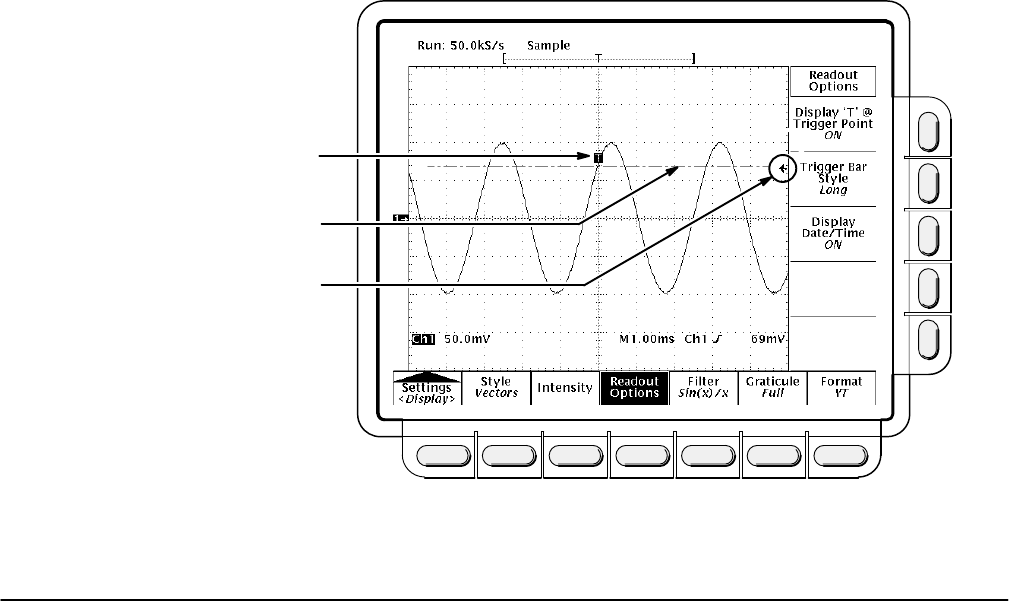
Display Modes
Reference
3Ć28
Display Readout
Readout options control whether the trigger indicator, trigger level bar, and
current date and time appear on the display. The options also control what
style trigger level bar, long or short, is displayed.
1. Press DISPLAY ➞ Readout (main).
2. Toggle Display `T' @ Trigger Point (side) to select whether or not to
display `T' indicating the trigger point. You can select ON or OFF. (The
trigger point indicates the position of the trigger in the waveform record.)
3. Press Trigger Bar Style (side) to select either the short or the long
trigger bar or to turn the trigger bar off. (See Figure 3Ć17. Note that both
styles are shown for illustrating purposes, but you can only display one
style at a time.)
The trigger bar is only displayed if the trigger source is an active, disĆ
played waveform. Also, two trigger bars are displayed when delay
triggerable acquisitions are displayed Ċ one for the main and one for
the delayed timebase. The trigger bar is a visual indicator of the trigger
level.
Sometimes, especially when using the hardcopy feature, you may wish
to display the current date and time on screen. For more information
about displaying and setting date and time, see Date/Time Stamping
Your Hardcopy on page 3Ć60.)
4. Press Display Date/Time (side) to turn it on or off. Push Clear Menu to
see the current date and time.
Trigger Point Indicator
Trigger BarĊShort Style
Trigger BarĊLong Style
-or-
Figure 3Ć17:ăTrigger Point and Level Indicators


















