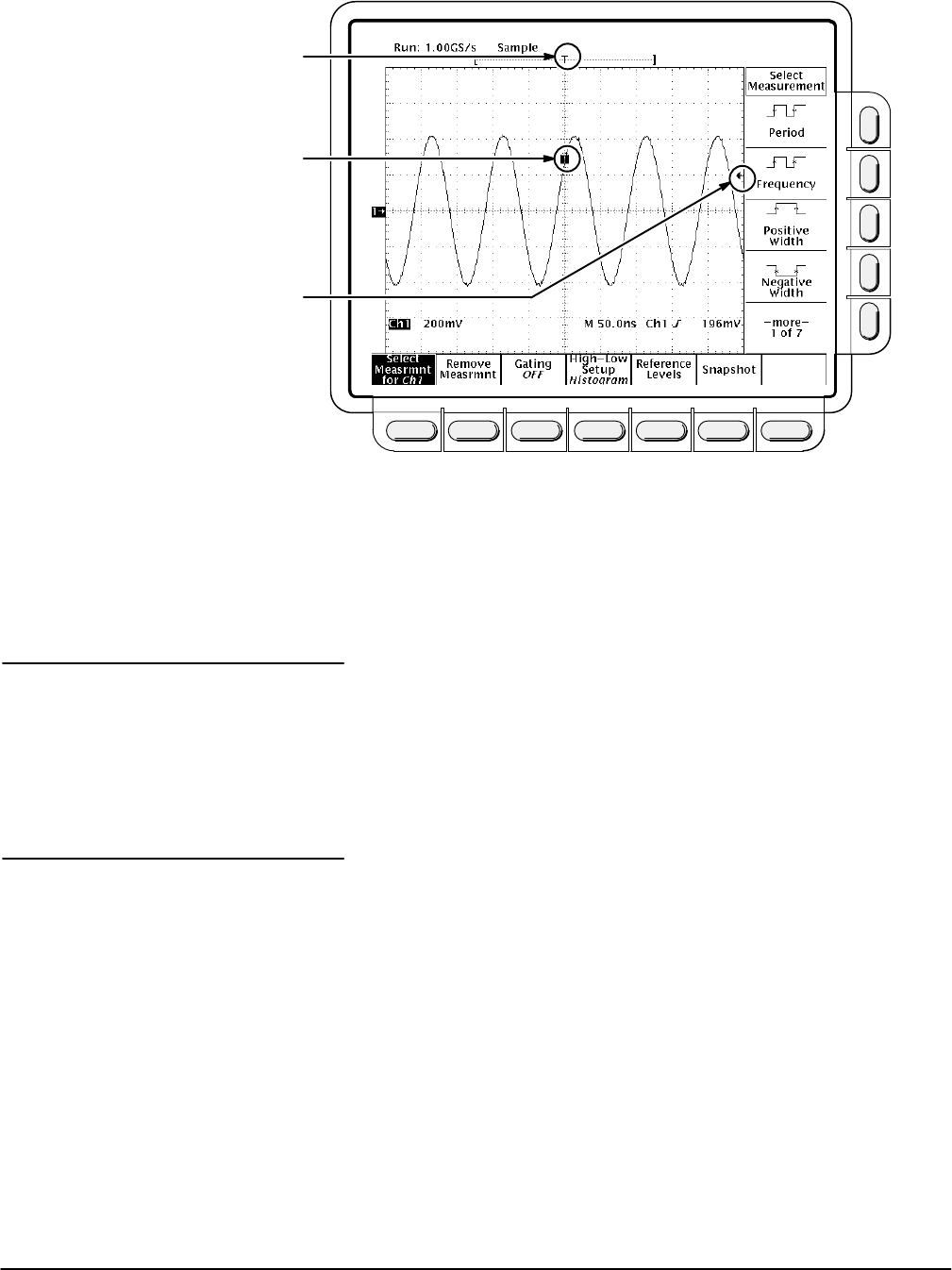
Triggering
TDS 620A, 640A & 644A User Manual
3Ć135
Trigger Position Relative to the
Display and Waveform Record
TriggerPointIndicator Indicating
the Trigger Position on the
Waveform Record
Trigger Bar Indicating the Trigger
Level on the Waveform Record
Figure 3Ć73:ăRecord View, Trigger Position, and Trigger Level Bar Readouts
Both the trigger point indicator and level bar are displayed from the Display
menu. See Display Readout on page 3Ć28 for more information.
Each trigger type (edge, logic, and pulse) has its own main trigger menu,
which is described in a separate part of this section (see For More InformaĆ
tion).
To select the trigger type, press TRIGGER MENU ➞ Type (main) ➞ Edge,
Logic,orPulse (popĆup).
See Delay Triggering, on page 3Ć20.
See Edge Triggering, on page 3Ć32.
See Logic Triggering, on page 3Ć75.
See Pulse Triggering, on page 3Ć109.
See Triggering, on page 2Ć13.
See the Option 05 Video Trigger Interface Instruction Manual, Tektronix part
number 070Ć8748ĆXX.
Trigger Menu
For More
Information


















