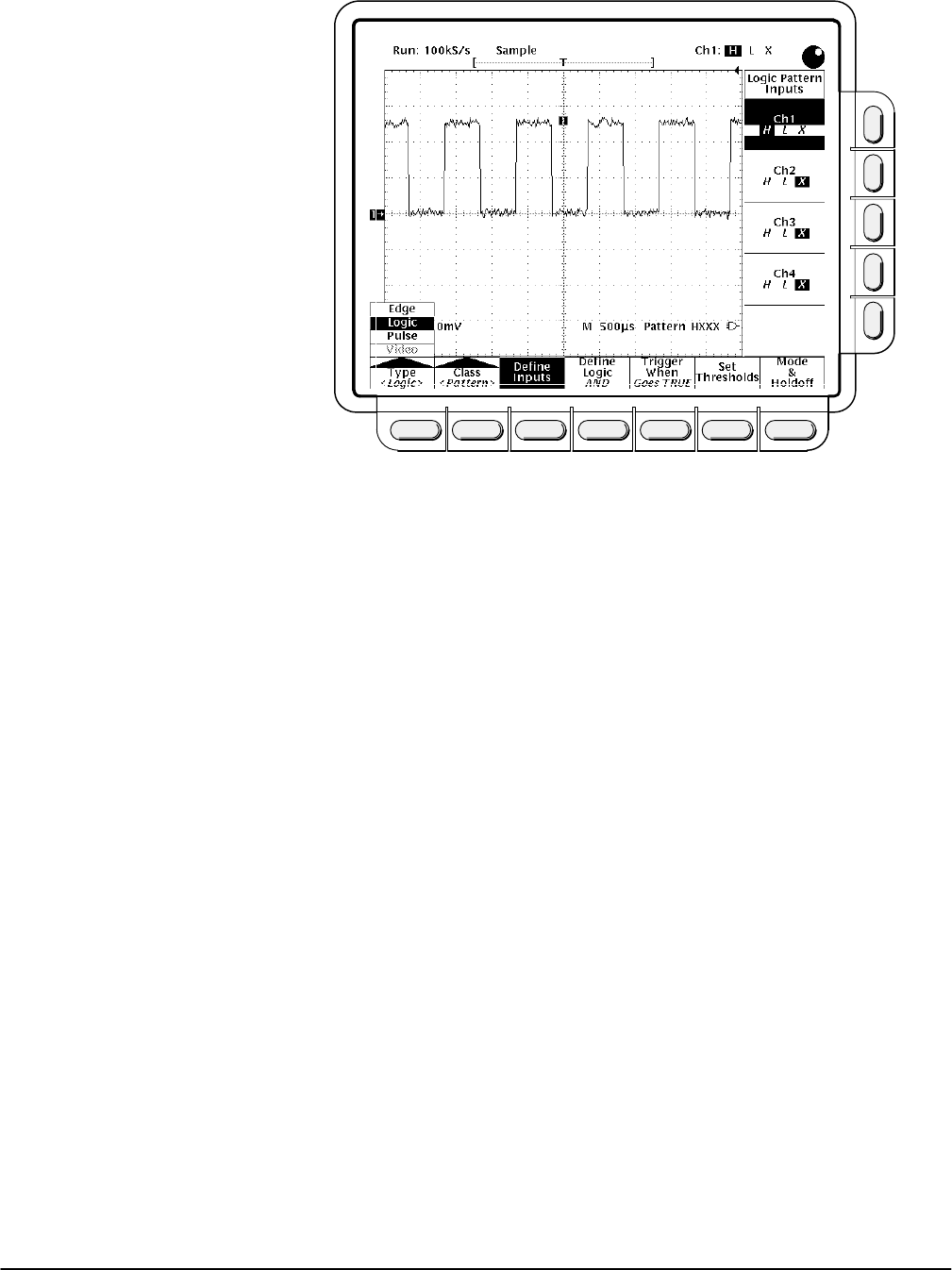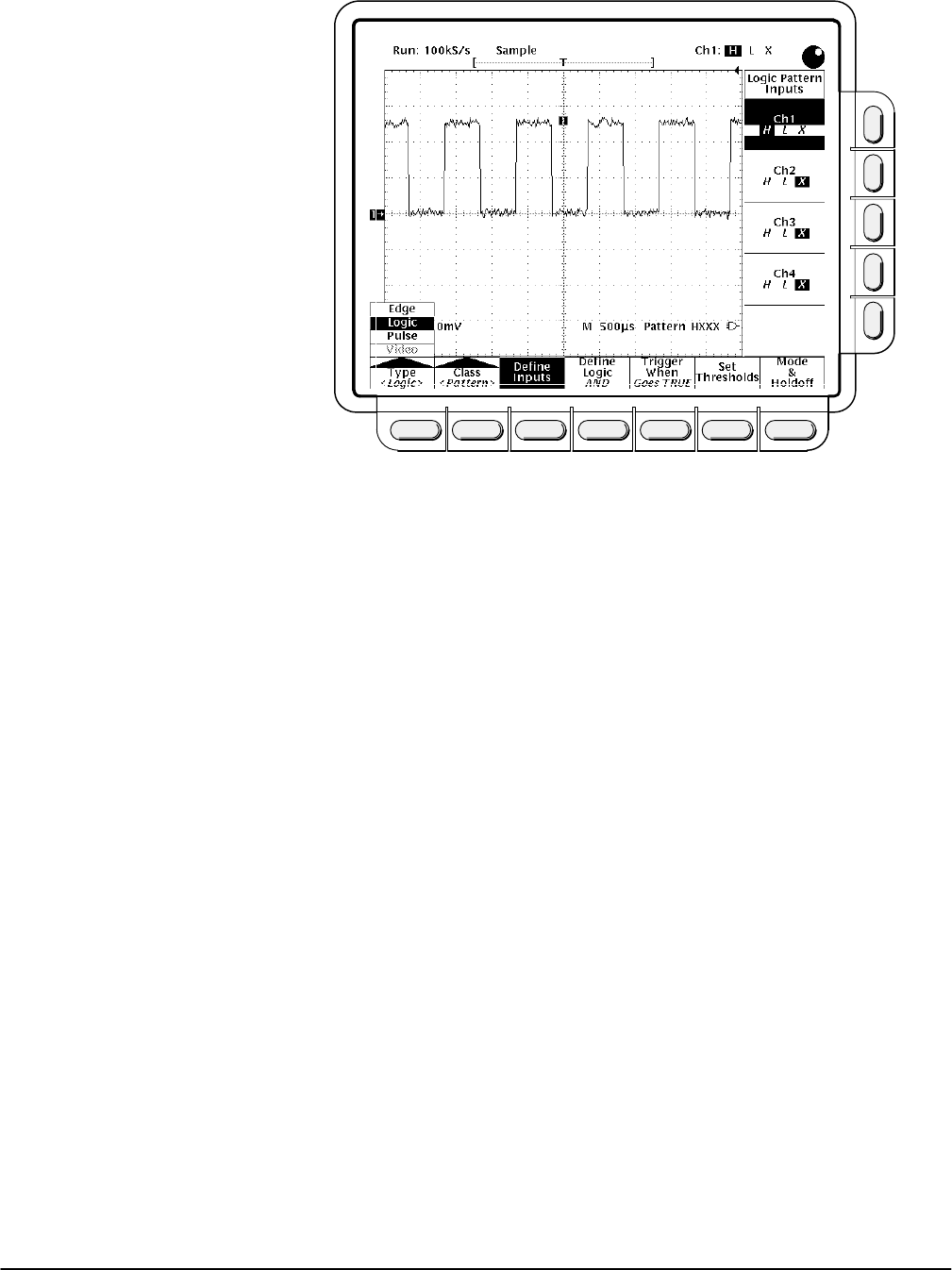
Logic Triggering
Reference
3Ć78
Figure 3Ć42:ăLogic Trigger Menu
Trigger When
This menu item lets you determine if the oscilloscope will trigger when the
logic condition is met (Goes TRUE) or when the logic condition is not met
(Goes FALSE). (The True when less than and True when greater than
menu items are only used for pattern logic triggering and are covered on
page 3Ć80.)
Press TRIGGER MENU ➞ Type (main) ➞ Logic (popĆup) ➞
Class (main) ➞ Pattern or State (popĆup) ➞ Trigger When (main) ➞ Goes
TRUE or Goes FALSE (side).
Set Thresholds
To set the logic threshold for each channel:
1. Press TRIGGER MENU ➞ Type (main) ➞ Logic (popĆup) ➞
Class (main) ➞ Pattern or State (popĆup) ➞ Set Thresholds (main) ➞
Ch1, Ch2, Ch3 (Ax1 on the TDS 620A), or Ch4 (Ax2 on the TDS 620A)
(side).
2. Use the MAIN TRIGGER LEVEL knob, the general purpose knob, or the
keypad to set each threshold.