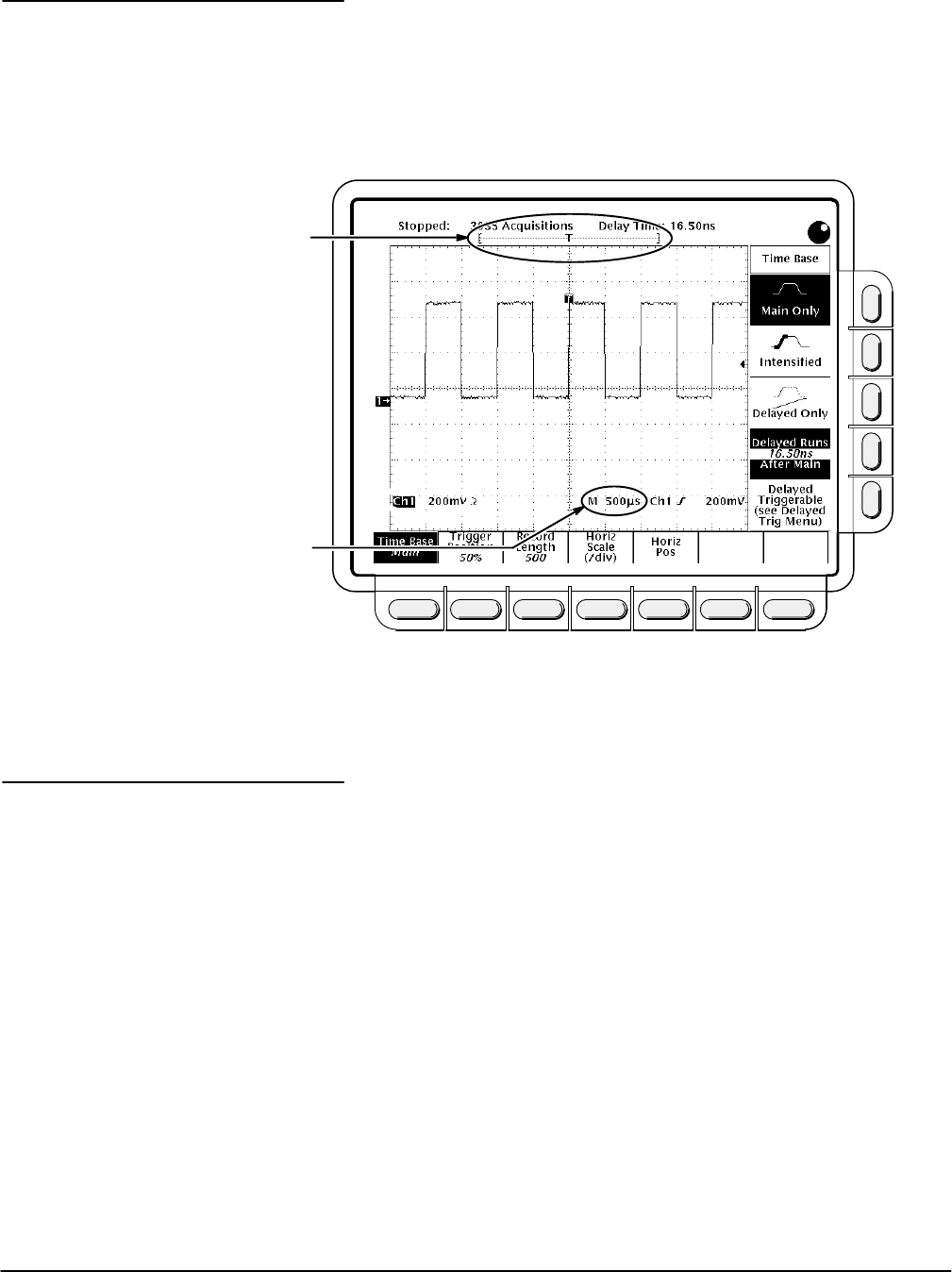
Horizontal Control
TDS 620A, 640A & 644A User Manual
3Ć67
At the top of the display, the Record View shows the size and location of the
waveform record and the location of the trigger relative to the display (see
Figure 3Ć38). The Time Base readout at the lower right of the display shows
the time/division settings and the time base (main or delayed) being referred
to (see Figure 3Ć38).
Record View Readout
Time Base Readout
Figure 3Ć38:ăRecord View and Time Base Readouts
The Horizontal menu lets you select either a main or delayed view of the
time base for acquisitions. It also lets you set the record length, set the
trigger position, and change the position or scale.
Main and Delayed Time Base
To select between the Main and Delayed views of the time base:
Press HORIZONTAL MENU ➞ Time Base (main) ➞ Main Only, Intensified,
or Delayed Only (side).
By pressing Intensified, you display a colored or intensified zone that
shows where the delayed trigger record length could occur relative to the
main trigger. The start of the zone corresponds to the possible start point of
the delayed trigger. The end of the zone corresponds to the end of the
delayed view of the time base.
Horizontal Readouts
Horizontal Menu


















