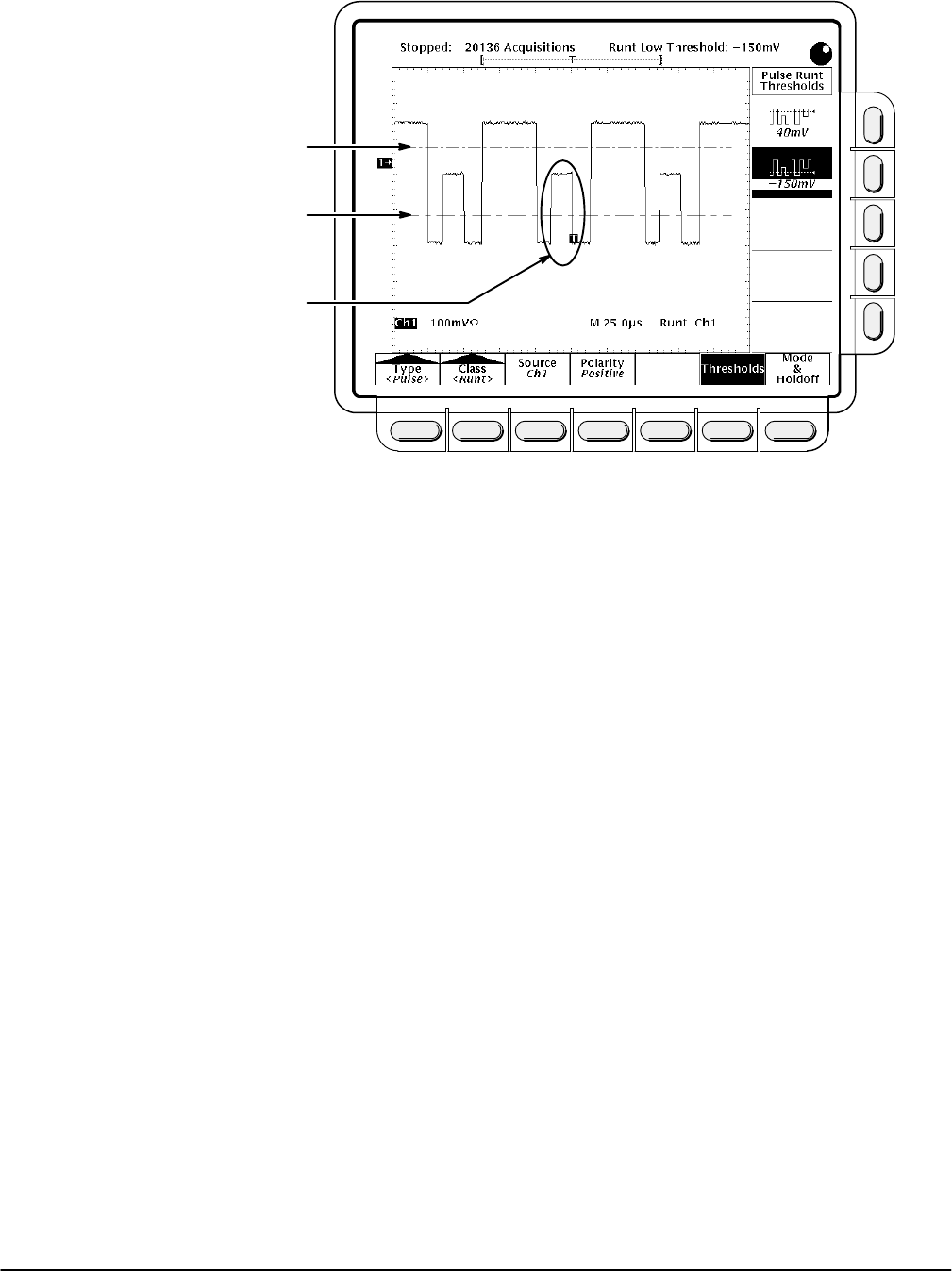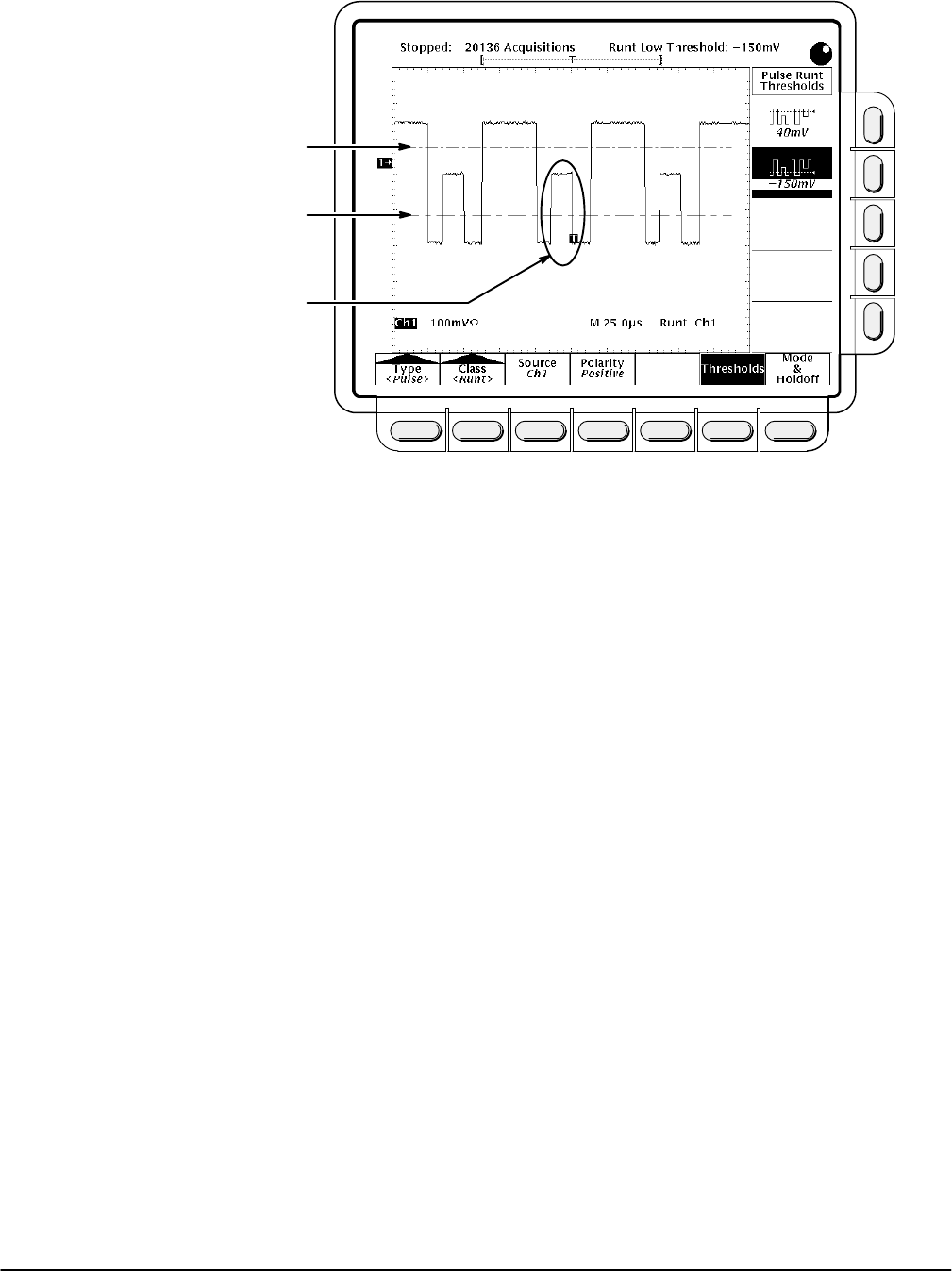
Pulse Triggering
Reference
3Ć114
Selected Trigger Barat UpperThreshold
Runt Pulse Crosses First Threshold
Only, Recrosses First Threshold Level,
and Triggers Acquisition
Unselected Trigger Bar at Lower
Threshold
Figure 3Ć58:ăMain Trigger MenuĊRunt Class
Thresholds
To set the two threshold levels used in detecting a runt pulse:
1. Press TRIGGER MENU ➞ Type (main) ➞ Pulse (popĆup) ➞
Class (main) ➞ Runt (popĆup) ➞ Thresholds (main).
2. Use the general purpose knob or keypad to set the values for the high
and low thresholds.
Hint: To use the Trigger Bar feature to set the threshold levels on the
pulse train, press DISPLAY ➞ Readout Options (main) ➞ Trigger Bar
Style (side) until Long appears in that menu item.
Note the position of the trigger indicator in Figure 3Ć58. Triggering occurs at
the point the pulse returns over the first (lower) threshold going negative
without crossing the second threshold level (upper). Be aware of the followĆ
ing considerations when using Runt triggering:
H When Positive is set in the Polarity side menu, the lower threshold
must be first crossed going positive, then recrossed going negative
without crossing the upper threshold at all.
H When Negative is set in the Polarity side menu, the upper threshold
must be first crossed going negative, then recrossed going positive
without crossing the lower threshold at all.
H When Either is set in the Polarity side menu, one threshold must be first
crossed going in either direction, then recrossed going in the opposite
direction without crossing the other threshold at all.