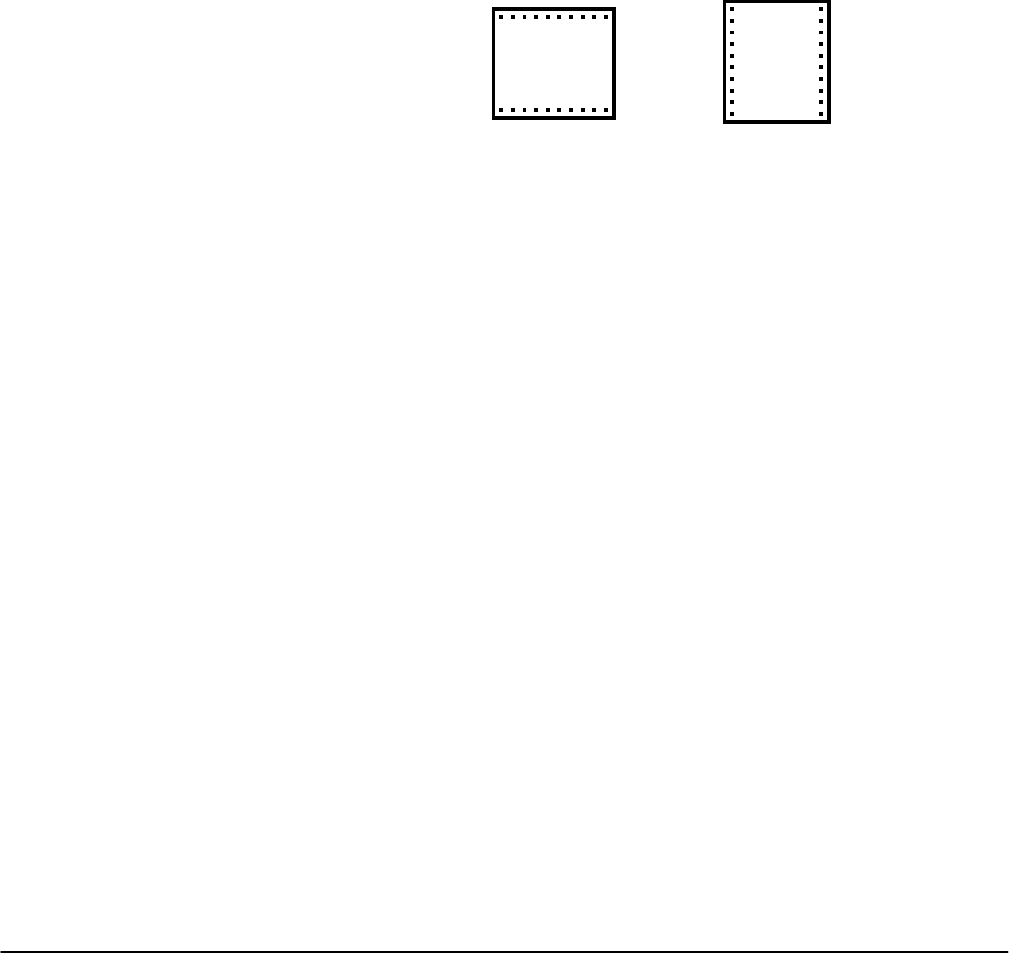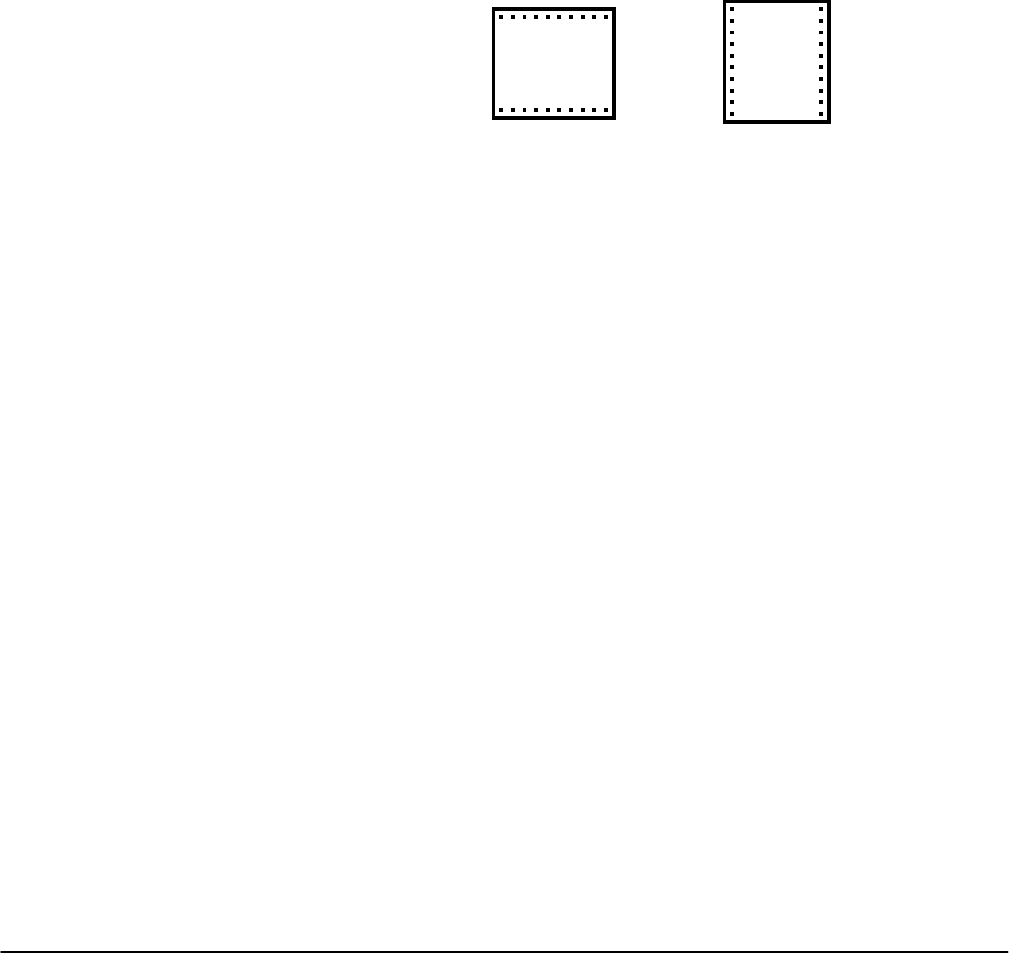
Hardcopy
TDS 620A, 640A & 644A User Manual
3Ć59
Setting Hardcopy Parameters
To specify the hardcopy format, layout, and type of port using the hardcopy
menu:
1. Press SHIFT HARDCOPY MENU to bring up the Hardcopy menu.
2. Press Format (main) ➞ Thinkjet, Deskjet, Laserjet, Epson, DPUĆ411,
DPUĆ412, PCX, PCX Color (TDS 644A), TIFF, BMP Mono, BMP Color
(TDS 644A), RLE Color (TDS 644A), EPS Mono Img, EPS Color Image
(TDS 644A), EPS Mono Plt, EPS Color Plt, Interleaf,orHPGL (side).
(Press -more- (side) to see all of these format choices.)
3. Press SHIFT HARDCOPY MENU ➞ Layout (main) ➞ Landscape or
Portrait (side) (see Figure 3Ć32).
Landscape Format Portrait Format
Figure 3Ć32:ăHardcopy Formats
4. Press SHIFT HARDCOPY MENU ➞ Port (main) to specify the output
channel to send your hardcopy through. The choices are GPIB,
RSĆ232, Centronics, and File (RSĆ232, Centronics, and File are optional
on the TDS 620A & TDS 640A).
If you choose File, the fileĆlist scrollbar will appear. Turn the general
purpose knob to select the desired file.
5. For hardcopy formats that support palettes, press SHIFT HARDCOPY
MENU ➞ Palette (main) ➞ Hardcopy or Current (side). Choose HardĆ
copy to have the hardcopy created using the Hardcopy Preview palette
in the Color Palette menu. The default settings for this palette provide a
white background. Choose Current to have the hardcopy created in
colors that closely match the current display.
Printing the Hardcopy
You can print a single hardcopy or send additional hardcopies to the spool
(queue) while waiting for earlier hardcopies to finish printing. To print your
hardcopy(ies):
Press HARDCOPY to print your hardcopy.
While the hardcopy is being sent to the printer, the oscilloscope will display
the message Hardcopy in process Ċ Press HARDCOPY to abort."