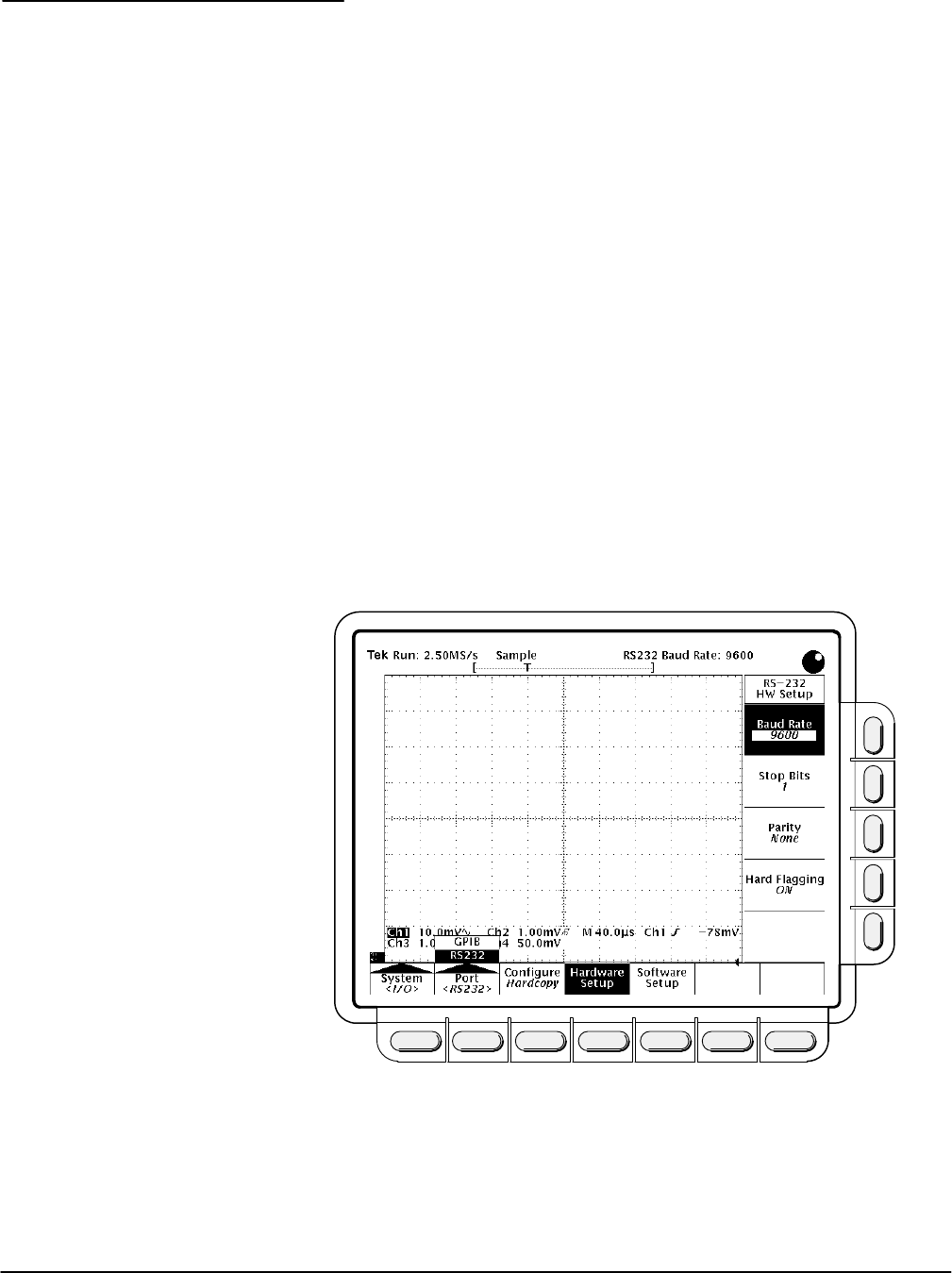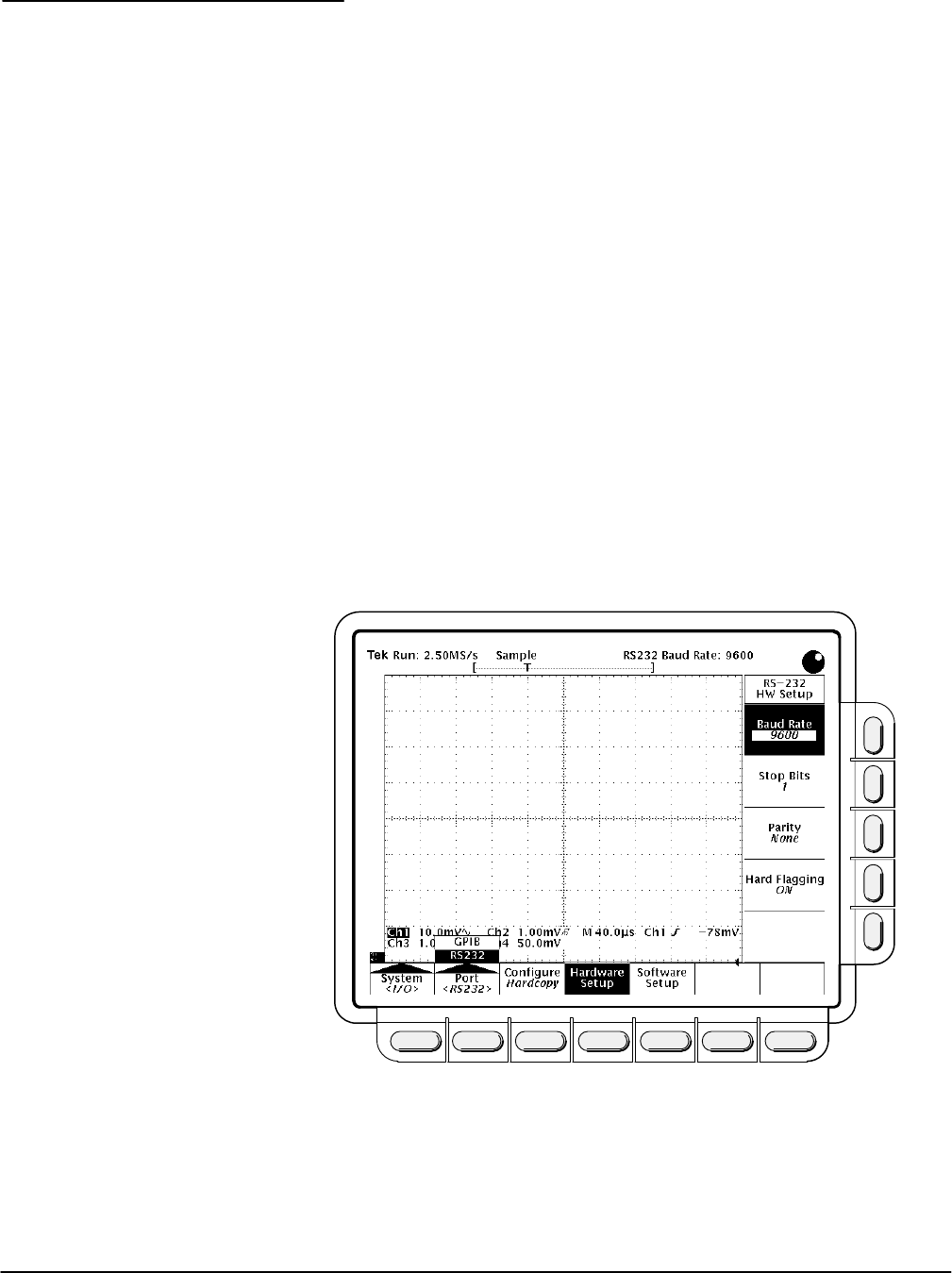
Hardcopy
Reference
3Ć58
Before you make a hardcopy, you need to set up communications and
hardcopy parameters. This discussion assumes that the hardcopy device is
already connected to the GPIB port on the rear panel. If that is not the case
see Connection Strategies on page 3Ć61.
Setting Communication Parameters
To set up the communication parameters to talk to a printer attached directly
to the oscilloscope GPIB port:
Press SHIFT UTILITY ➞ System (main) ➞ I/O (popĆup) ➞ Port ➞
GPIB (popĆup) ➞ Configure (main) ➞ Hardcopy (Talk Only) (side).
To set up the communication parameters to talk to a printer attached directly
to the oscilloscope RSĆ232 port:
Press SHIFT UTILITY ➞ System (main) ➞ I/O (popĆup) ➞ Port ➞
RS232 (popĆup) ➞ Hardware Setup (main).
Press the sideĆmenu Baud Rate, Stop Bits, Parity and Hard Flagging
items and enter data as desired to match the hardcopy device
(see Figure 3Ć31).
Press Software Setup (main) and toggle the sideĆmenu Soft Flagging item
to turn software flagging on or off as desired.
Figure 3Ć31:ăUtility Menu Ċ System I/O
Operation