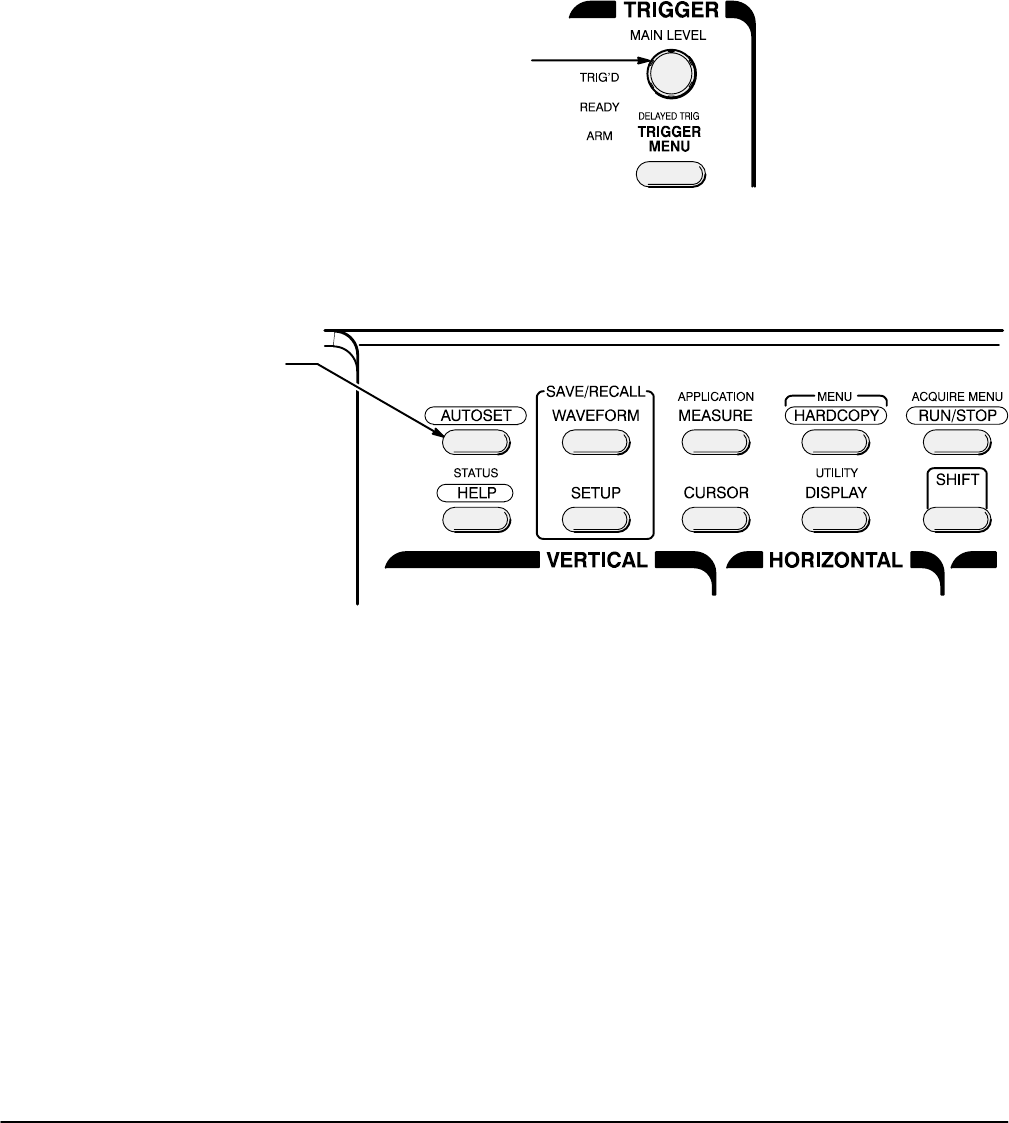
Example 1: Displaying a Waveform
Getting Started
1Ć12
1. To create an unstable display, slowly turn the trigger MAIN LEVEL knob
(see Figure 1Ć9) first one direction, then the other. Observe what hapĆ
pens when you move the trigger level above the highest part of the
displayed waveform. Leave the trigger level in that untriggered state.
2. Press AUTOSET (see Figure 1Ć10) and observe the stable waveform
display.
MAIN LEVEL Knob
Figure 1Ć9:ăTRIGGER Controls
AUTOSET Button
Figure 1Ć10:ăAUTOSET Button Location
Figure 1Ć11 shows the display after pressing AUTOSET. If necessary, you
can adjust the waveform now by using the knobs discussed earlier in this
example.


















