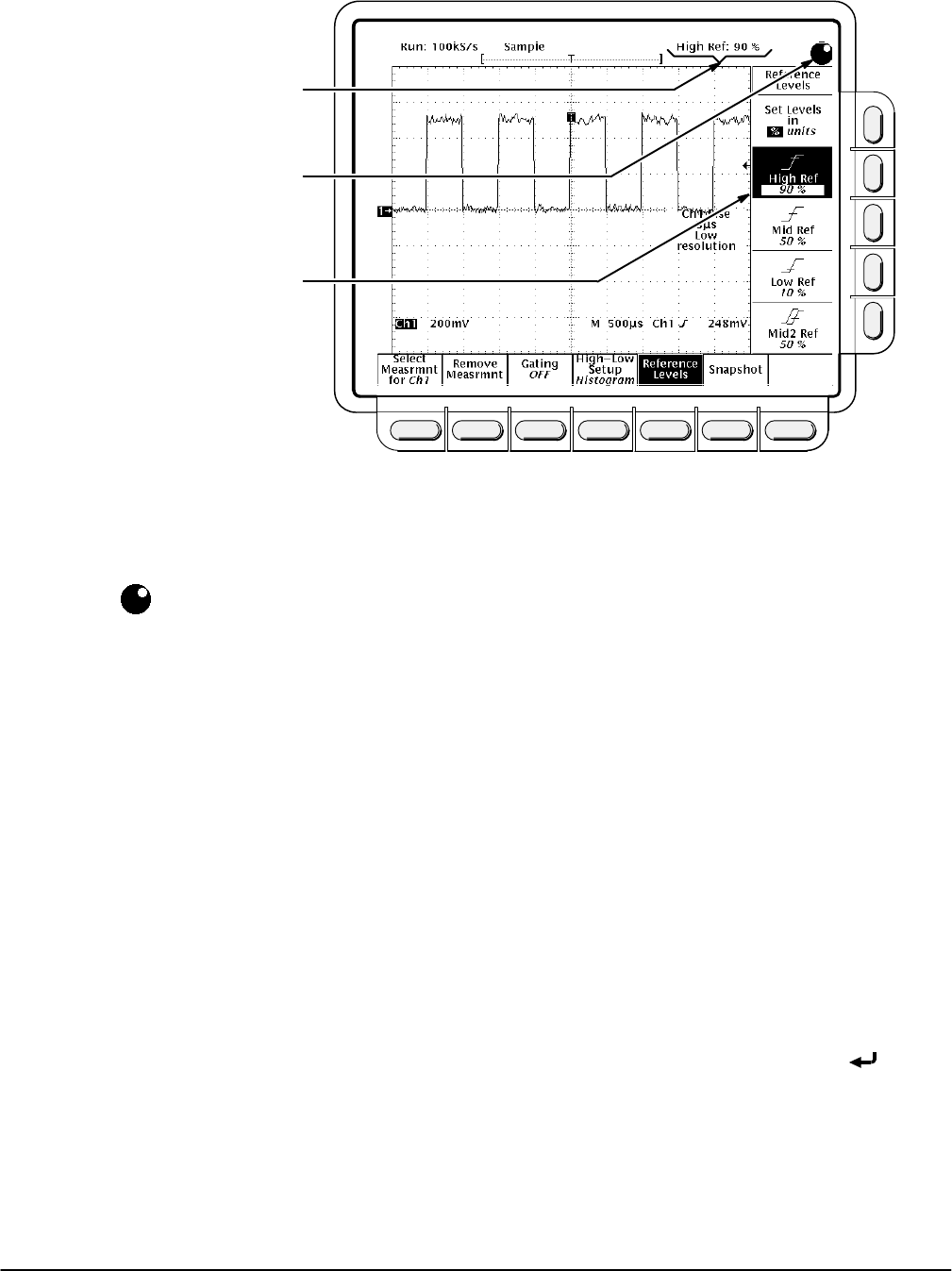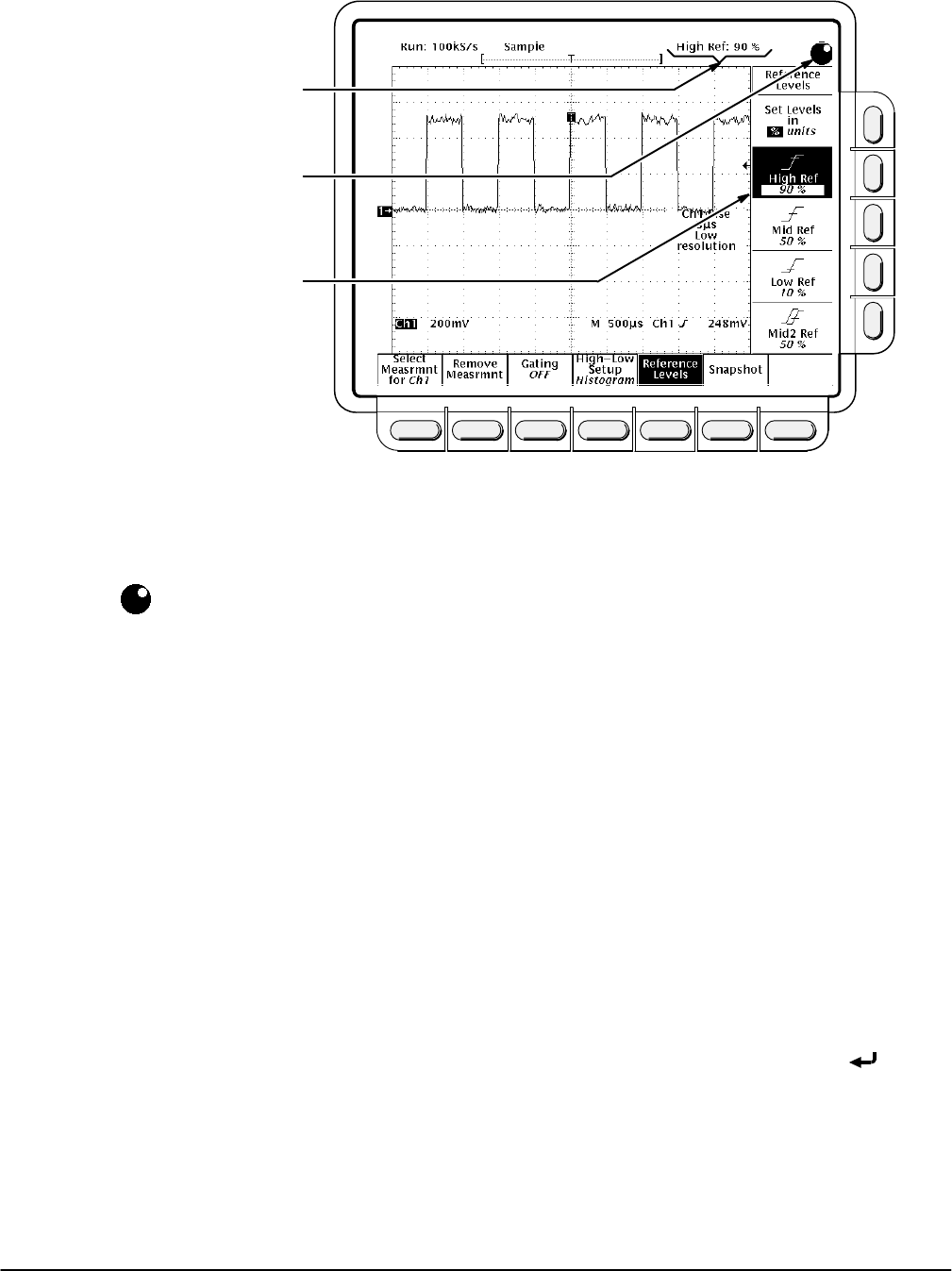
Example 3: Automated Measurements
TDS 620A, 640A & 644A User Manual
1Ć21
General Purpose Knob
Setting and Readout
Highlighted Menu Item with
Boxed Readout Value
General Purpose
Knob Icon
Figure 1Ć18:ăGeneral Purpose Knob Indicators
There are several important things to observe on the screen:
H The knob icon appears at the top of the screen. The knob icon indicates
that the general purpose knob has just been set to adjust a parameter.
H The upper right corner of the screen shows the readout High Ref: 90%.
H The High Ref side menu item is highlighted, and a box appears around
the 90% readout in the High Ref menu item. The box indicates that the
general purpose knob is currently set to adjust that parameter.
Turn the general purpose knob left and right, and then use it to adjust the
high level to 80%. That sets the high measurement reference to 80%.
Hint: To make large changes quickly with the general purpose knob, press
the SHIFT button before turning the knob. When the light above the SHIFT
button is on and the display says Coarse Knobs in the upperĆright corner,
the general purpose knob speeds up significantly.
The Numeric Keypad
Any time the general purpose knob is set to adjust a numeric parameter,
you can enter the value as a number using the keypad instead of using the
knob. Always end the entry of a number by pressing the ENTER (
).
The numeric keypad also provides multipliers for engineering exponents,
such as m for milli, M for mega, and m for micro. To enter these multiplier
values, press the SHIFT button, then press the multiplier.