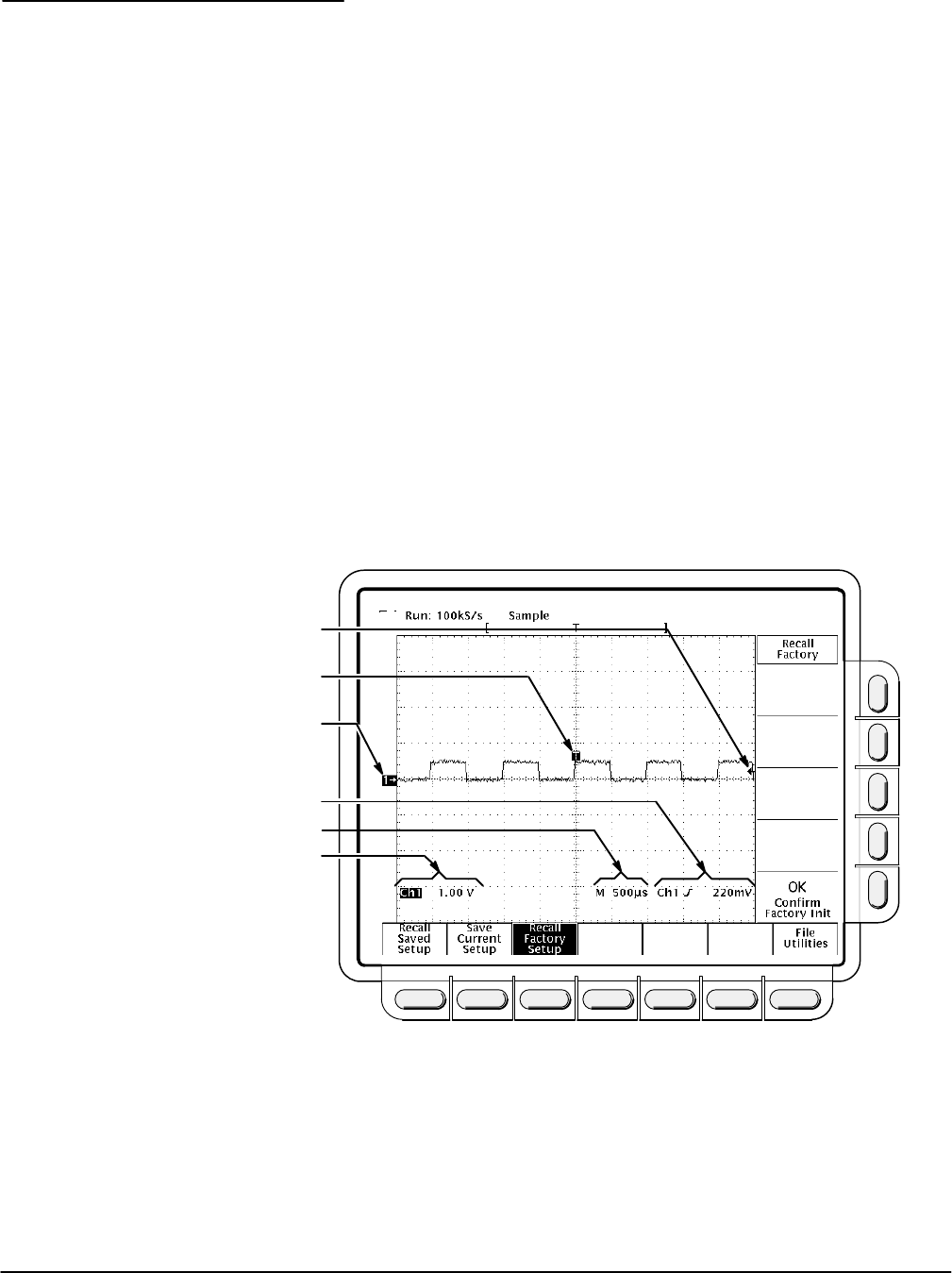
Example 1: Displaying a Waveform
Getting Started
1Ć10
Figure 1Ć7 shows the display that results from the instrument reset. There
are several important points to observe:
H The trigger level bar shows that the waveform is triggered at a level near
50% of its amplitude (from step 4).
H The trigger position indicator shows that the trigger position of the
waveform is located at the horizontal center of the graticule.
H The channel reference indicator shows the vertical position of channel 1
with no input signal. This indicator points to the ground level for the
channel when its vertical offset is set to0Vinthevertical menu; when
vertical offset is not set to 0 V, it points to the vertical offset level.
H The trigger readout shows that the digitizing oscilloscope is triggering on
channel 1 (Ch1) on a rising edge, and that the trigger level is about
200-300 mV.
H The time base readout shows that the main time base is set to a horizonĆ
tal scale of 500Ăms/div.
H The channel readout indicates that channel 1 (Ch1) is displayed with DC
coupling. (In AC coupling, ~ appears after the volts/div readout.) The
digitizing oscilloscope always displays channel 1 at reset.
Channel Readout
Time Base Readout
Channel Reference Indicator
Trigger Readout
Trigger Position Indicator
Trigger Level Bar
Figure 1Ć7:ăThe Display After Factory Initialization
Right now, the channel, time base, and trigger readouts appear in the gratiĆ
cule area because a menu is displayed. You can press the CLEAR MENU
button at any time to remove any menus and to move the readouts below
the graticule.
Display Elements


















