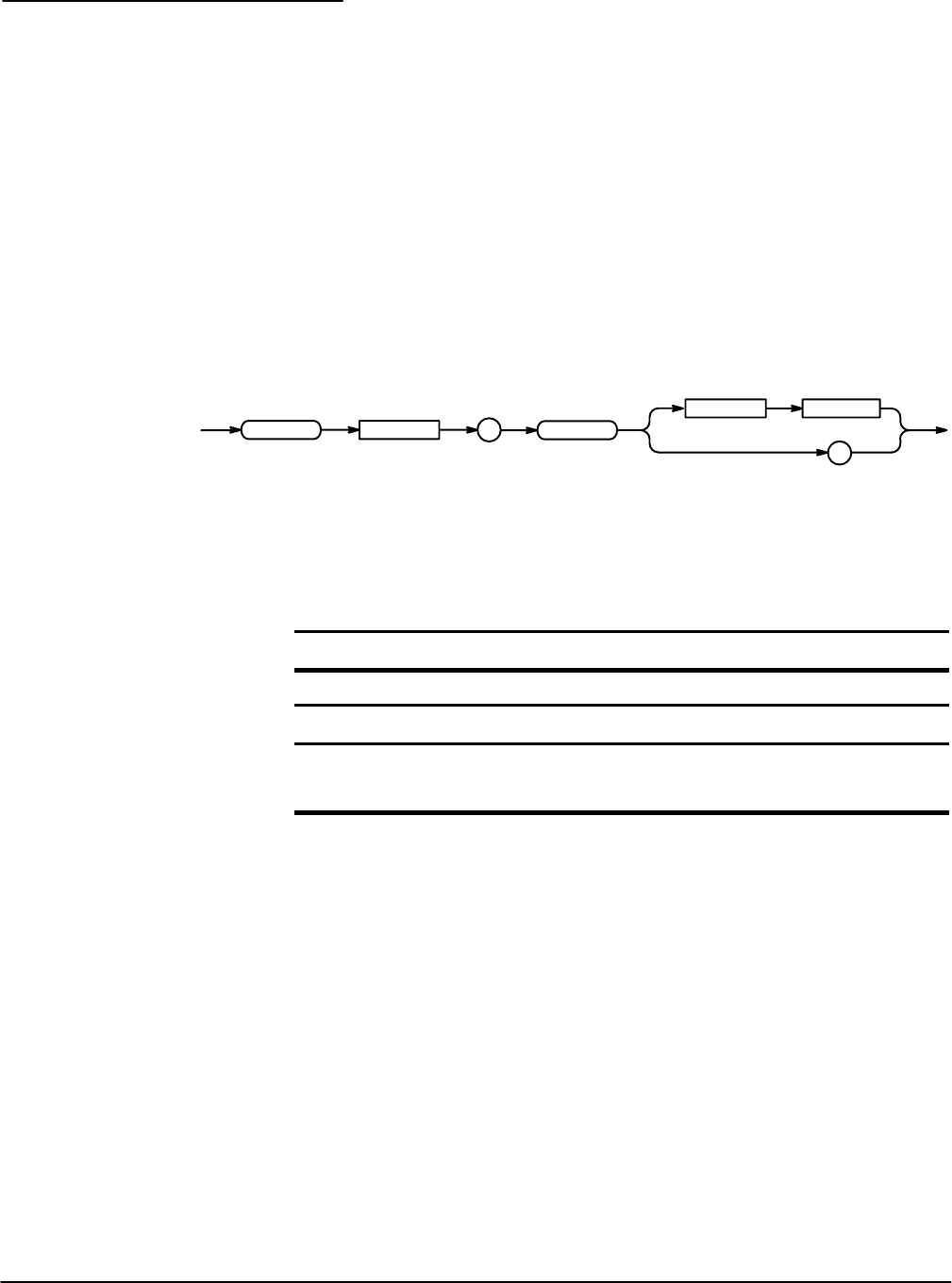
Command Descriptions
Syntax and Commands
2Ć46
CH<x>:OFFSet
Sets or queries the offset, in volts, that is subtracted from the specified input
channel before it is acquired. The greater the offset, the lower on the display
the waveform appears. This is equivalent to setting Offset in the Vertical
menu.
Vertical
CH<x>:POSition
CH<x>:OFFSet <NR3>
CH<x>:OFFSet?
CH
<x> :
OFFSet
?
<Space> <NR3>
<NR3> is the desired offset in volts. The range is dependent on the scale and
the probe attenuation factor. The offset ranges are shown below.
TableĂ2Ć19:ăOffset Ranges (All Channels)
CH<x>:SCAle
OFFSet Range
2 mV/div - 99.5 mV/div ±1 V
100 mV/div - 995 mV/div ±10 V
1 V/div - 10 V/div ±100 V
CH1:OFFSET 0.5E+00
lowers the channel 1 displayed waveform by 0.5 V.
CH1:OFFSET?
might return 500.0E–3, indicating that the current channel 1 offset is
0.5ĂV.
Group:
Related Commands:
Syntax:
Arguments:
Examples:


















