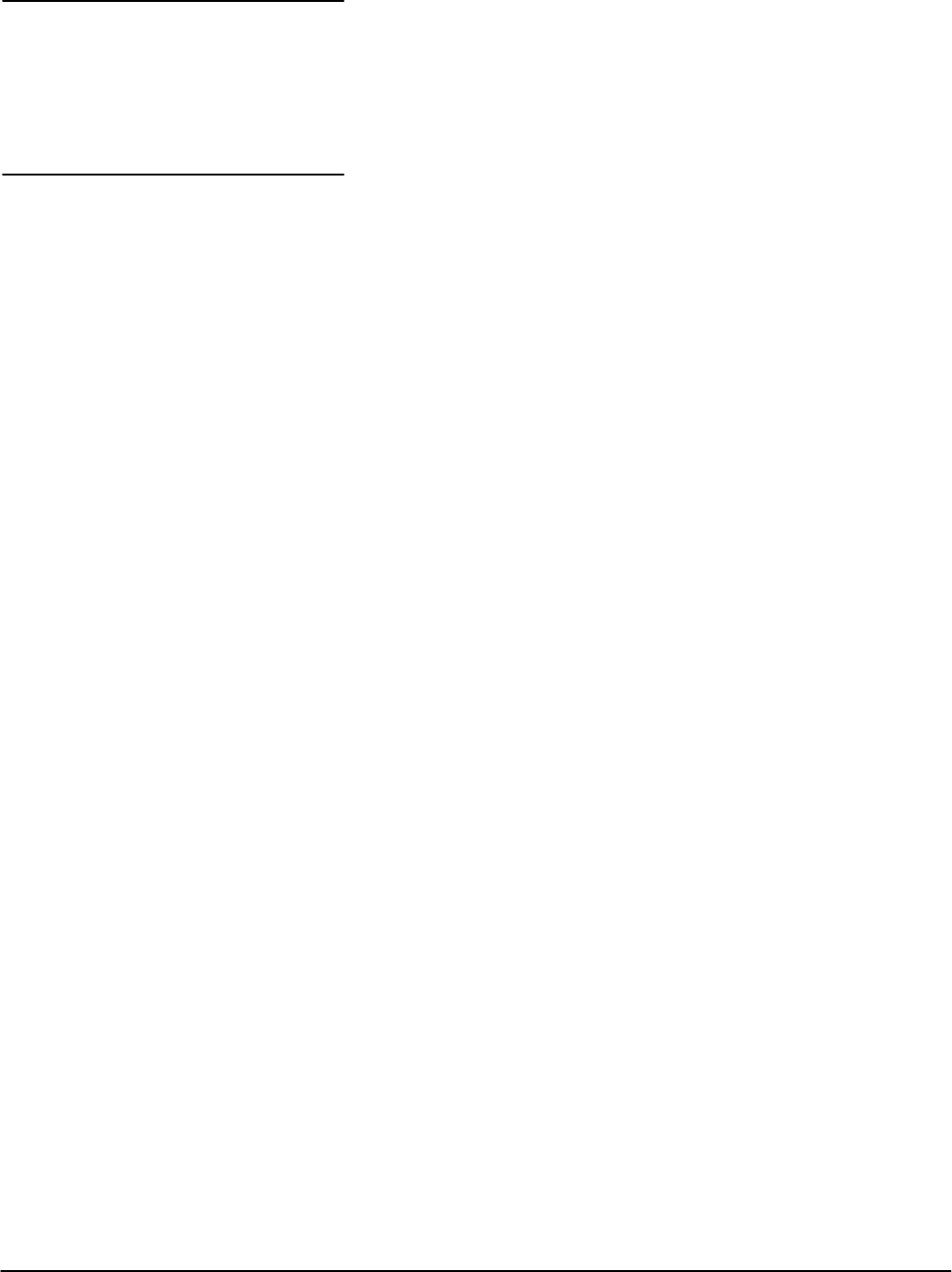
Command Syntax
Syntax and Commands
2Ć4
To clear the Output Queue and reset the oscilloscope to accept a new comĆ
mand or query, use the Device Clear (DCL) GPIB command or the RSĆ232
BREAK signal.
Follow these general rules when entering commands.
H You can enter commands in upper or lower case.
H You can precede any command with white space characters. White
space characters include any combination of the ASCII control characters
00 through 09 and 0B through 20 hexadecimal (0 through 9 and 11
through 32 decimal).
H The oscilloscope ignores commands consisting of any combination of
white space characters and line feeds.
Abbreviating Commands
You can abbreviate many oscilloscope commands. These abbreviations are
shown in capitals in the command's listing in the Commands section. For
example, the command ACQuire:NUMAvg can be entered simply as
ACQ:NUMA or acq:numa.
If you use the HEADer command to have command headers included as part
of query responses, you can further control whether the returned headers are
abbreviated or are fullĆlength. The VERBose command lets you control this.
Concatenating Commands
You can concatenate any combination of set commands and queries using a
semicolon (;). The oscilloscope executes concatenated commands in the
order received.
When concatenating commands and queries you must follow these rules.
1. Completely different headers must be separated by both a semicolon and
by the beginning colon on all commands but the first. For example, the
commands TRIGger:MODe NORMal and ACQuire:NUMAVg 8 would
be concatenated into a single command:
TRIGger:MODe NORMal;:ACQuire:NUMAVg 8
2. If concatenated commands have headers that differ by only the last
mnemonic, you can abbreviate the second command and eliminate the
beginning colon. For example, the commands ACQuire:MODe ENVe-
lope and ACQuire:NUMAVg 4 could be concatenated into a single
command:
ACQuire:MODe ENVelope; NUMAVg 4
Clearing the
Oscilloscope
Command Entry


















