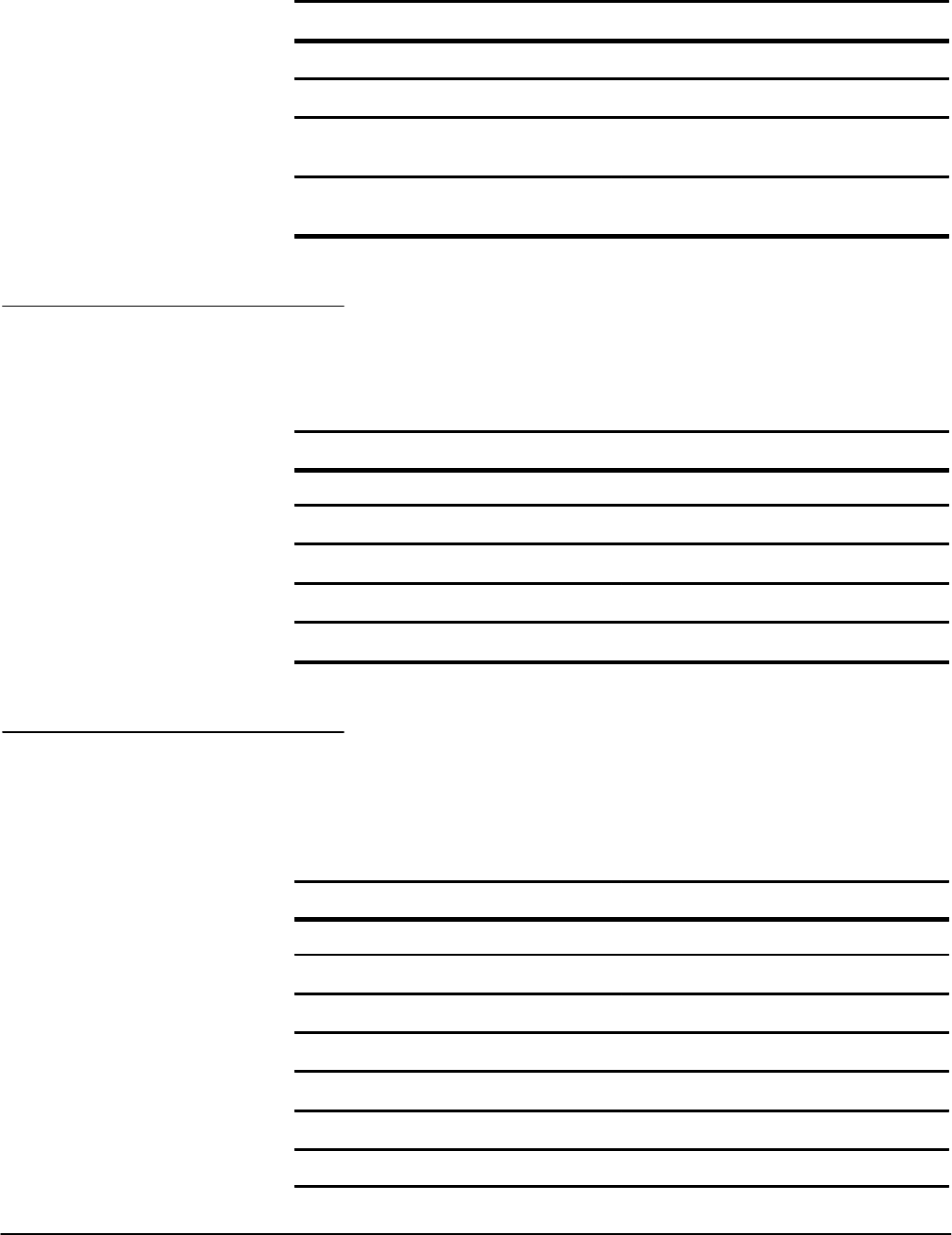
Command Groups
Syntax and Commands
2Ć14
TableĂ2Ć8:ăDisplay Commands (Cont.)
Header Description
DISplay:INTENSITy:TEXt Text brightness
DISplay:INTENSITy:WAVEform Waveform brightness
DISplay:STYle Waveform dots, vectors, dot accuĆ
mulate or vector accumulate
DISplay:TRIGT Controls the display of the trigger
indicator on screen
The hard copy commands let you control the format of hard copy output and
control the initiation and termination of hard copies.
TableĂ2Ć9:ăHard Copy Commands
Header
Description
HARDCopy Start or terminate hard copy
HARDCopy:CLEARSpool Empty hard copy spooler
HARDCopy:FORMat Hard copy output format
HARDCopy:LAYout Hard copy orientation
HARDCopy:PORT Hard copy port for output
Horizontal commands control the time bases of the oscilloscope. You can set
the time per division (or time per point) of both the main and delay time
bases. You can also set the record lengths.
TableĂ2Ć10:ăHorizontal Commands
Header
Description
HORizontal? Return horizontal settings
HORizontal:DELay? Return delay time base settings
HORizontal:DELay:MODe Delay time base mode
HORizontal:DELay:SCAle Delay time base time/division
HORizontal:DELay:SECdiv Same as HORizontal:DELay:SCAle
HORizontal:DELay:TIMe Delay time
HORizontal:DELay:TIMe? Return delay time parameters
Hard Copy
Commands
Horizontal
Commands


















