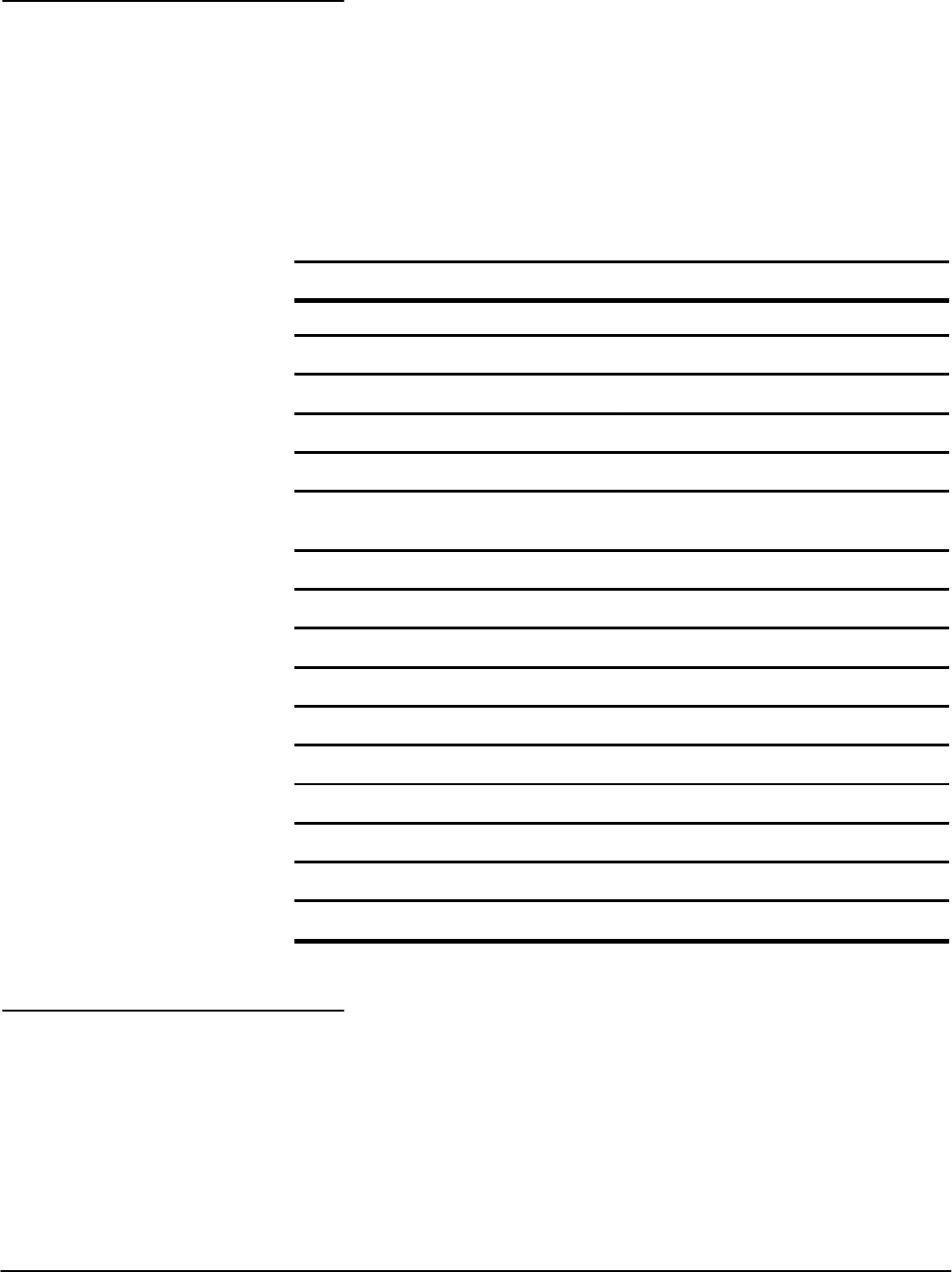
Command Groups
TDS 310, TDS 320 & TDS 350 Programmer Manual
2Ć19
Table 2Ć14 lists the status and error commands the oscilloscope supports.
These commands let you determine the status of the oscilloscope, and
control events.
Several commands and queries used with the oscilloscope are common to all
devices on the GPIB bus and the RSĆ232 interface. These commands and
queries are defined by IEEE Std. 488.2-1987 and Tek Standard Codes and
Formats 1989, and begin with an asterisk (*) character.
TableĂ2Ć14:ăStatus and Error Commands
Header
Description
ALLEv? Return all events
BUSY? Return scope status
*CLS Clear status
DESE Device event status enable
*ESE Event status enable
*ESR? Return standard event status
register
EVENT? Return event code
EVMsg? Return event code and message
EVQty? Return number of events in queue
ID? Identification
*OPC Operation complete
*PSC PowerĆon status clear
*PUD Query or set User Protected Data
*SRE Service request enable
*STB? Read status byte
*WAI Wait to continue
Trigger commands control all aspects of oscilloscope triggering.
You can set the main trigger to one of two modes: edge and video. Edge
triggering is the most common mode.
Edge triggering lets you display a waveform at or near the point where the
signal passes through a voltage level of your choosing. Video triggering adds
the capability of triggering on NTSC or PAL standard video fields and lines.
Status and Error
Commands
Trigger Commands


















