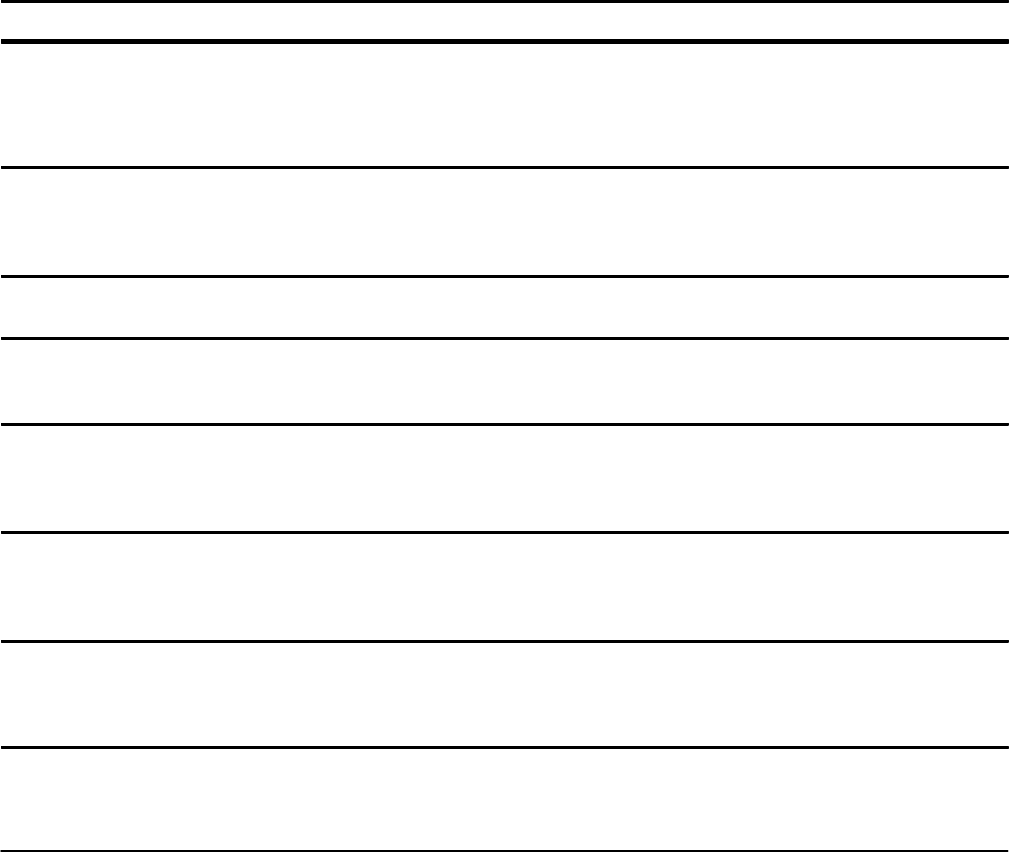
Getting Started
TDS 310, TDS 320 & TDS 350 Programmer Manual
1Ć13
2. Verify that the settings on both pages of the UTILITY I/O RSĆ232C menu
match the settings used by your printer or the program on your personal
computer. Start by pressing Set RSĆ232 Parameters to Default Values
in the RSĆ232C menu. Then, change only those menu items that you
know need to be changed, like perhaps the baud rate. You should not
need to change the settings on the second page of the menu because
they are standard on most printers and personal computers. Try your
printer or computer program again.
3. If you are trying to generate a hardcopy using the RSĆ232 port, verify that
the UTILITY I/O Hcp Port is set to RSĆ232C.
4. If you are trying to control the oscilloscope using a personal computer or
other computer, look at the UTILITY Diag Error Log and examine the
RS232 Line Snapshot and the RS232 Errors. Use Table 1Ć3 to troubleĆ
shoot your setup. The RS232 Line Snapshot and the RS232 Errors will
not change while you are viewing them. They are reset when the power is
turned on.
TableĂ1Ć3:ăRSĆ232 Troubleshooting
Symptom
Possible Cause
Your personal computer proĆ
gram tried to send characters to
the oscilloscope, but the oscilloĆ
scope error log displays Chars
Rcvd: No
Your RSĆ232 cable may be wired as a modem instead of a null modem. If
you are attempting to use a telephone modem, the cable may be wired as a
null modem instead of a modem.
The oscilloscope shows a nonĆ
zero number of Framing errors.
There is a baud rate mismatch between the oscilloscope and the personal
computer. There is an incorrect number of bits sent by the personal computĆ
er (the oscilloscope expects 8 data bits). The personal computer may be
sending a parity bit when the oscilloscope is expecting no parity.
The oscilloscope shows a nonĆ
zero number of Parity errors.
There is a parity mismatch between the oscilloscope and the personal comĆ
puter.
The oscilloscope shows a nonĆ
zero number of Overrun errors.
Flagging is not being used by the oscilloscope or the personal computer, or
they are using different types of flagging. Ideally, hard flagging should be
used unless you are using a telephone modem.
Transmissions are incomplete,
or the oscilloscope does not
process all commands from the
personal computer.
Flagging is not being used by the oscilloscope or the personal computer, or
they are using different types of flagging. Also, the end of line terminator
may not match what the personal computer program expects.
The oscilloscope error log disĆ
plays Waiting for ^Q: Yes.
The oscilloscope is using soft flagging, so verify that the personal computer
is also using soft flagging, Also, verify that the personal computer is not
sending binary data. Binary data may contain ^S characters which cause
transmissions to stop.
Soft flagging is being used, and
transmissions stop.
Verify that both the personal computer and the oscilloscope agree that soft
flagging is being used. Also, verify that both the personal computer and the
oscilloscope are not sending binary data. Binary data may contain ^S charĆ
acters which cause transmissions to stop.


















