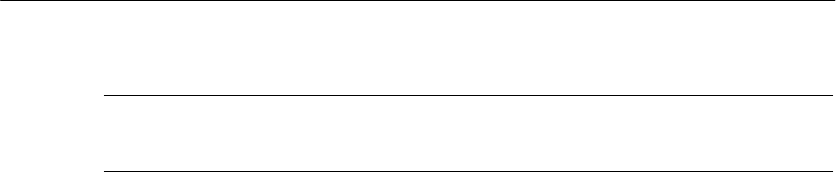
Application Examples
TDS1000/2000-Series Digital Oscilloscope User Manual
69
NOTE. Be sure to first compensate both probes. Differences in probe
compensation appear as errors in the differential signal.
To activate the differential signals connected to channel 1 and
channel 2, follow these steps:
1. Push the CH 1 MENU button and set the Probe option att enua-
tion to 10X.
2. Push the CH 2 MENU button and set the Probe option att enua-
tion to 10X.
3. Set the switches to 10X on the P2200 probes.
4. Push the AUTOSET button.
5. Push the MATH MENU buttontoseetheMathMenu.
6. Push the Operation option button and select -- .
7. Push the CH1--CH2 option button to display a new waveform
that is the difference between the displayed waveforms.
8. You can adjust the vertical scale and position of the Math
waveform. To do so, follow these steps:
a. Remove the channel 1 and channel 2 waveforms from the
display.
b. Turn the CH 1 and CH 2 VOLTS/DIV and VERTICAL
POSITION knobs to adjust the vertical scale and position.


















