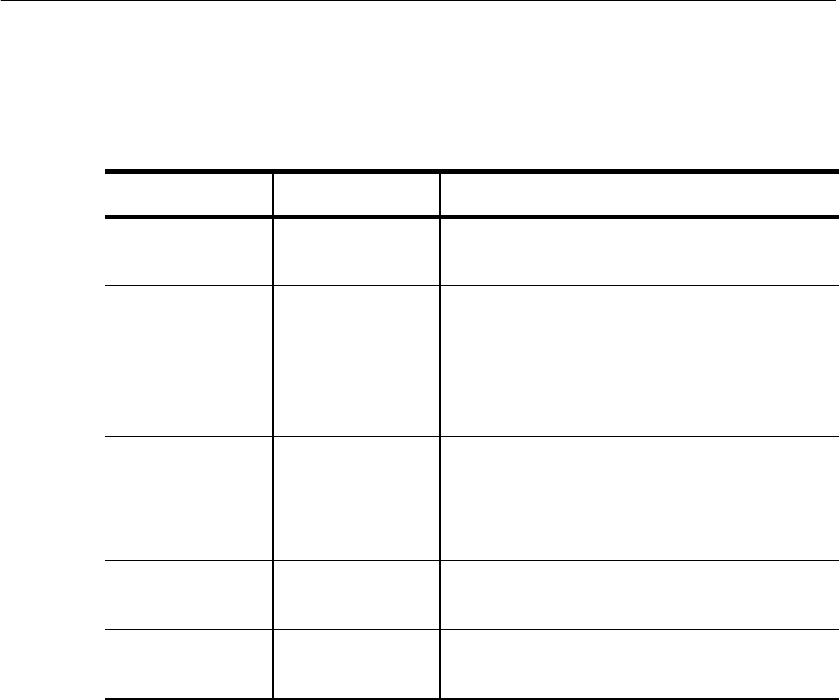
Reference
98
TDS1000/2000-Series Digital Oscilloscope User Manual
Waveforms
Options Settings Comments
Waveforms Highlighting Waveforms displays the
menu for storing or recalling waveforms
Source CH1
CH2
CH3*
CH4*
Math
Choose the waveform display to store
Ref A
B
C*
D*
Choose the reference location to store or
recall a waveform
Save** Stores source waveform to the chosen
reference location
Ref(x) On
Off
Displays or removes the reference
waveform on the screen
* Available only on 4-channel oscilloscopes.
** Waveform must be displayed to save it as a reference waveform.
Saving and Recalling Waveforms.
The oscilloscope must display any
waveform that you want to save. Two-channel oscilloscopes can
store two reference waveforms in nonvolatile memory. Four-channel
oscilloscopes can store four, but only display two at a time.
The oscilloscope can display both reference waveforms and channel
waveform acquisitions. Reference waveforms are not adjustable, but
the oscilloscope does display the horizontal and vertical scales at the
bottom of the screen.


















