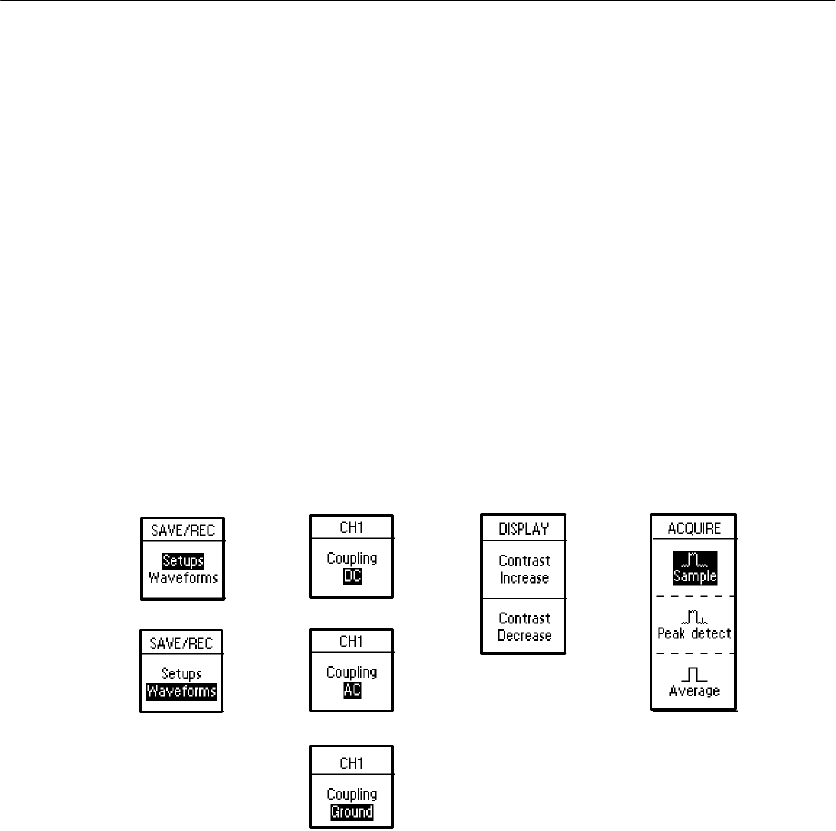
Operating Basics
TDS1000/2000-Series Digital Oscilloscope User Manual
33
H Action: The oscilloscope displays the type of action that will
immediately occur when you push an Action option button. For
example, when you push the DISPLAY Menu button and then
push the Contrast Increase option button, the oscilloscope
changes the contrast immediately.
H Radio: The oscilloscope uses a different button for each option.
The currently-selected option is highlighted. For example, the
oscilloscope displays various acquisition mode options when you
push the ACQUIRE Menu button. To select an option, push the
corresponding button.
Page Selection Action RadioCircular List
or
or
or


















