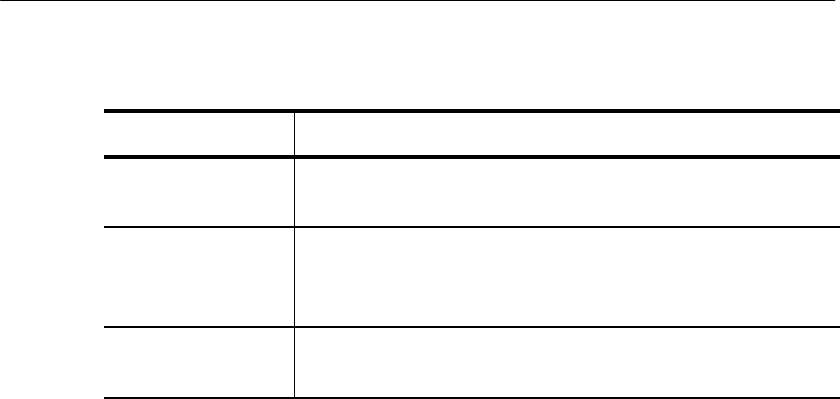
Operating Basics
TDS1000/2000-Series Digital Oscilloscope User Manual
37
USER SELECT Description
Holdoff Sets the amount of time before another trigger event can
be accepted; refer to Holdoff on page 109
Video line number Sets the oscilloscope to a specific line number when the
Trigger Type option is set to Video and the Sync option is
set to Line Number
Pulse width Sets the w idth of the pulse when the Trigger Type option is
set to Pulse and you select the Set Pulse Wdith option
TRIG MENU. Displays the Trigger Menu.
SET TO 50%. The trigge r le vel is set to the vertical midpoint between
the peaks of the trigger signal.
FORCE TRIG. Completes an acquisition regardless of an adequate
trigger signal. This button has no effect if the acquisition is already
stopped.
TRIG VIEW. Displays the trigge r waveform in plac e of the channe l
waveform while the TRIG VIEW button is held down. You can use
this to see how the trigger settings affect the trigger signal, such as
trigger coupling.


















