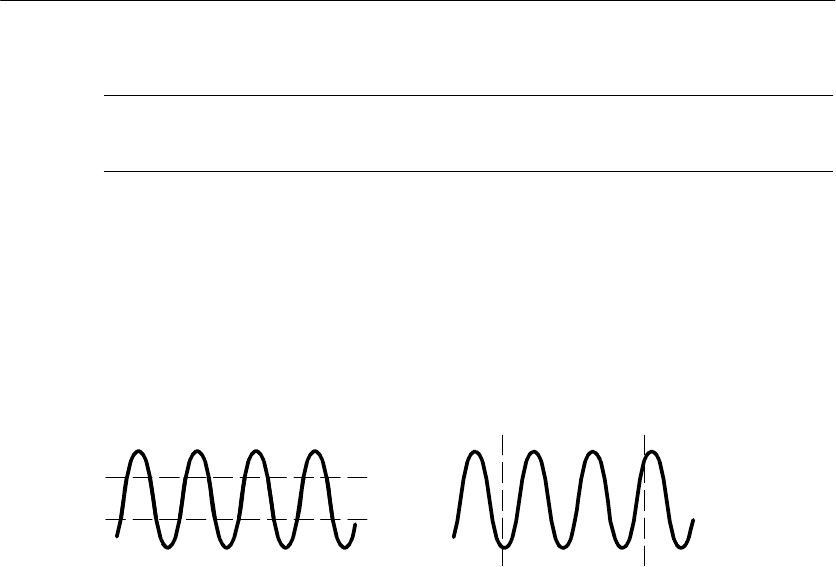
Reference
TDS1000/2000-Series Digital Oscilloscope User Manual
85
NOTE. The oscilloscope must display a waveform for the cursors and
cursor readouts to appear.
Key Points
Cursor Movement. Use the CURSOR 1 and CURSOR 2 knobs to move
cursors 1 and 2. You can move the cursors only whil e the Cursor
Menu is displayed.
Voltage cursors
Time cursors
U in Level and D elta Readouts. Vertical sensitivity should match on
waveforms used for math operations. If they do not match, and you
use cursors to measure the waveform result of a math operation, a U
displays that represents unknown.
Default Setup
Push the DEFAULT SETUP button to recall most of the factory
option and control settings, but not all. For more information, refer to
Appendix D: Default Setup on page 175.


















