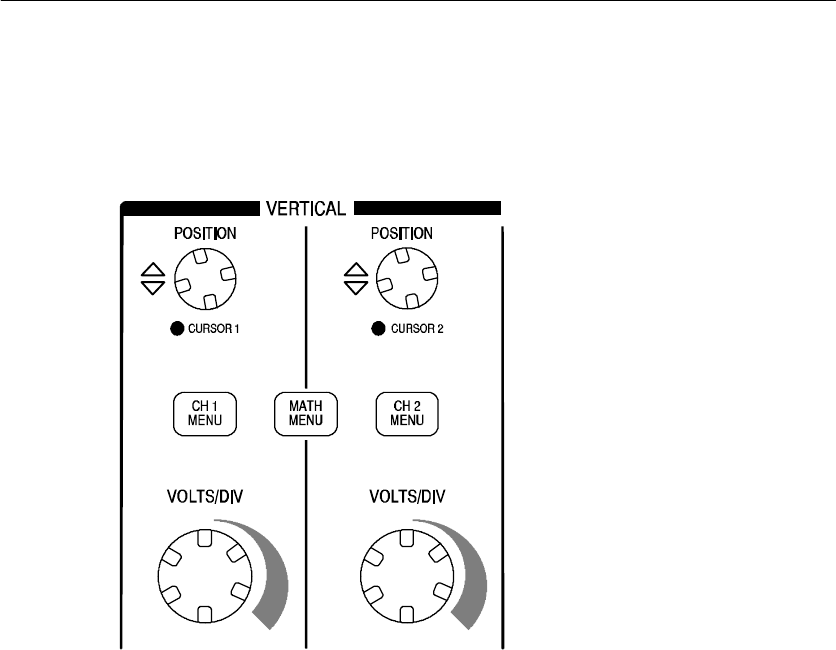
Operating Basics
34
TDS1000/2000-Series Digital Oscilloscope User Manual
Vertical Controls
All models
CH 1, CH 2, CH 3, CH 4, CURSOR 1 and CURSOR 2 POSITION. Positions
the waveform vertically. When you display and use cursors, an LED
lights to indicate the alternative function of the knobs to move the
cursors.
CH 1, CH 2, CH 3 & CH 4 MENU. Displays the vertical menu selections
and toggles the display of the channel waveform on and off.
VOLTS/DIV (CH 1, CH 2, CH 3 & CH 4). Selects calibrated scale factors.
MA TH MENU. Displays wave form m ath operations menu and can also
be used to toggle the math waveform on and off.


















