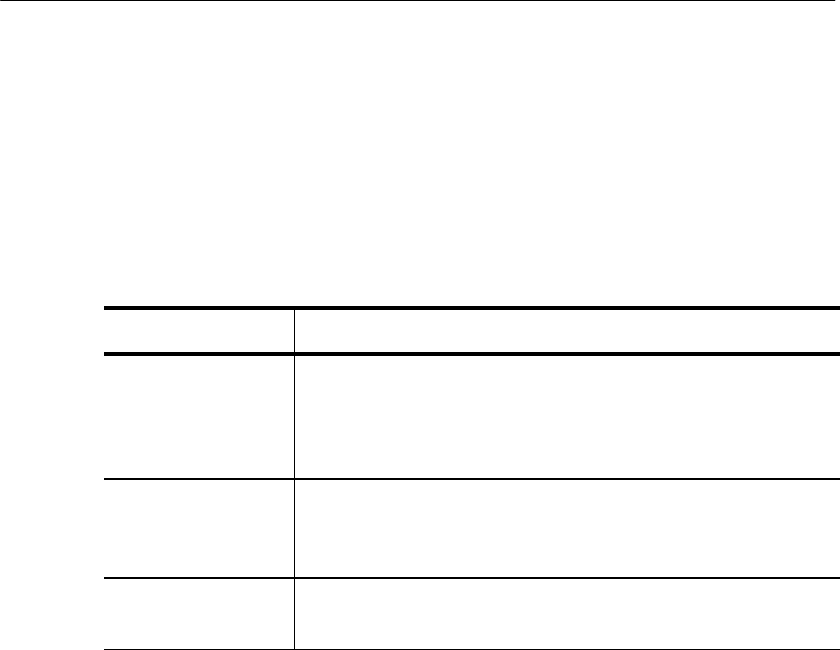
Reference
TDS1000/2000-Series Digital Oscilloscope User Manual
107
Knobs and Buttons
LEVEL or USER SELECT Knob. Use to control the Trigger Level,
Trigger Holdoff, Video Line Number or Pulse Width. The primary
function of this knob is to set the trigger level. When an a lternative
function is active, the USER SELECT LED lights below the knob.
USER SELECT Description
Holdoff Sets the amount of time before another trigger event can
be accepted; to switch between the Trigger Level and
Holdoff functions, change the Trig Knob option in the
Horizontal Menu
Video line number Sets the oscilloscope to a specific line number when the
Trigger Type option is set to Video and the Sync option is
set to Line Number
Pulse width Sets the w idth of the pulse when the Trigger Type option is
set to Pulse and you select the Set Pulse Wdith option
SET TO 50% Button. Use the SET TO 50% button to quickly stabilize a
waveform. The oscilloscope automatically sets the Trigger Level to
be about halfway between the minimum and maximum voltage
levels. This is useful when you connect a signal to the EXT TRIG
BNC and set the trigger source to Ext or Ext/5.


















