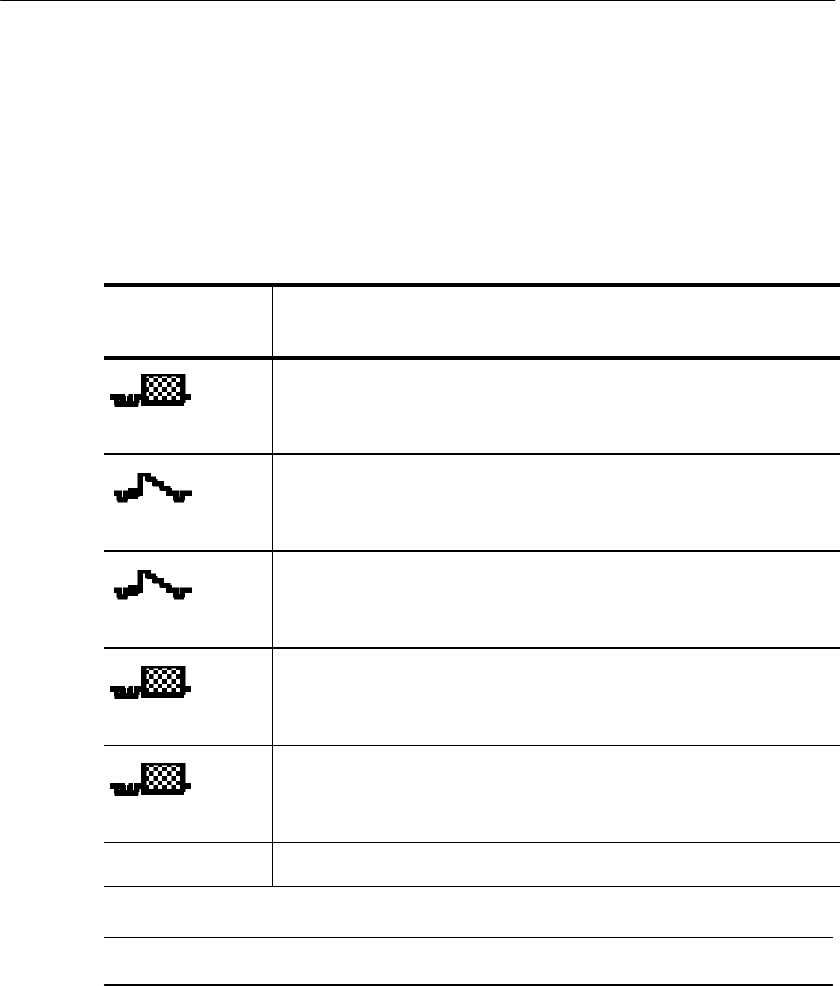
Reference
TDS1000/2000-Series Digital Oscilloscope User Manual
83
Video Signal
When you use the Autoset function and the oscilloscope determines
that the signal is a video signal, the oscilloscope displays the
following options:
Video signal
options
Details
All Fields
Displays several fields and the oscilloscope triggers on any
field
All Lines
Displays one complete line with parts of the previous and
next line; the oscilloscope triggers on any line
Line Number
Displays one complete line with parts of the previous and
next line; turn the USER SELECT knob to select a specific
line number for the oscilloscope to use as a trigger
Odd Fields
Displays several fields and the oscilloscope triggers only on
odd fields
Even Fields
Displays several fields and the oscilloscope triggers only on
even fields
Undo Setup Causes the oscilloscope to recall the previous setup
NOTE. Video autoset sets the Display Type option to Dot Mode.


















