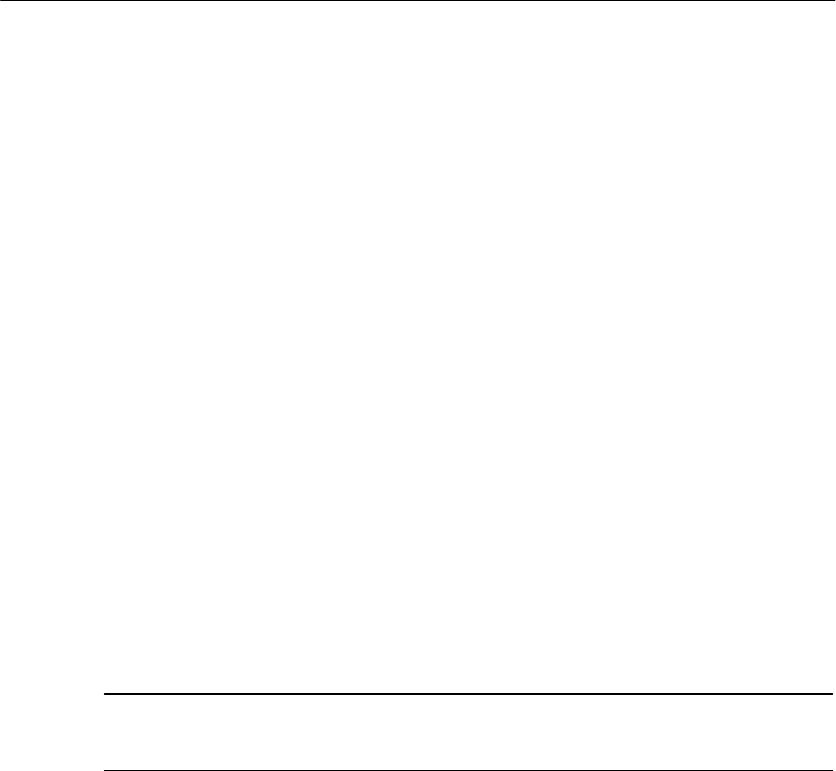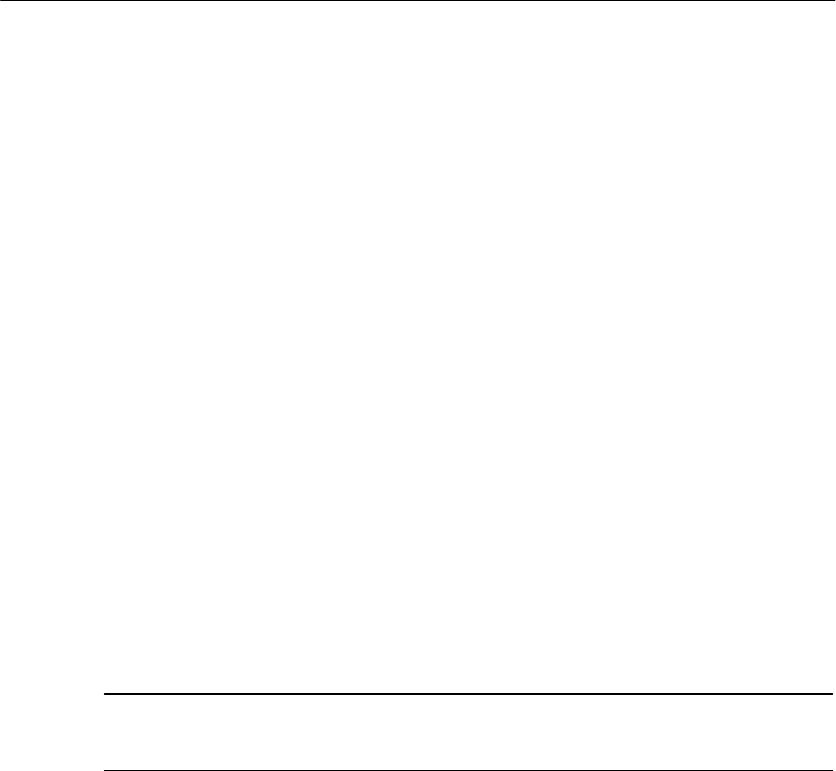
Getting Started
TDS1000/2000-Series Digital Oscilloscope User Manual
7
Probe Check Wizard
You can use the Probe Check Wizard to quickly verify that your
probe is operating properly. The wiza rd al so helps you adjust the
probe compensation (usually adjusted with a screw on the probe
body or probe connector) and set the Probe option attenuation factor
in the vertical menu (for example, the menu that appears when you
push the CH 1 MENU button).
You should do this each time you connect a probe to an input
channel.
To use the Probe Check Wizard, push the PROBE CHECK button. If
your probe is connected properly, c ompensated properly, a nd the
Probe entry in the oscilloscope VERTICAL menu is set to match
your probe, the oscilloscope will display a PASSED message at the
bottom of the screen. Otherwise, the oscilloscope will display
directions on the screen to guide you in correcting these problems.
NOTE. Probe check is useful for 1X, 10X, and 100X probes; it does
not work with the EXT TRIG front -panel BNC.
To compensate a probe connected to the EXT TRIG front-panel
BNC, follow these steps:
1. Connect the probe to any channel BNC, such as to CH 1.
2. Push the PROBE CHECK button and follow the directions on the
screen.
3. After you verify that the probe functi ons properly and is
compensated, connect the probe to the EXT TRIG BNC.