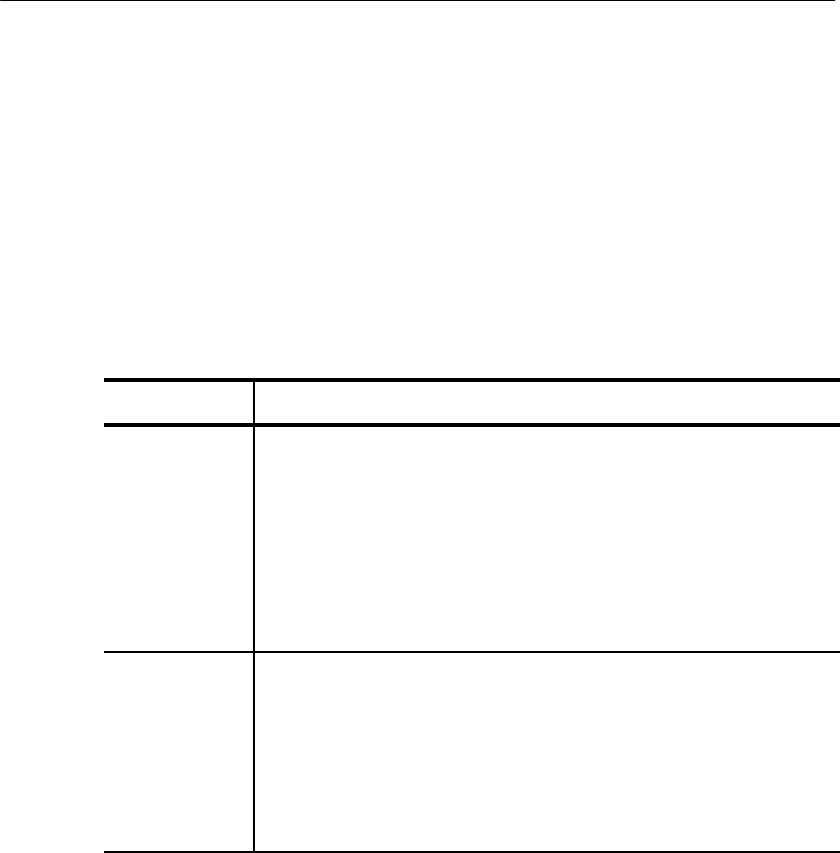
Reference
TDS1000/2000-Series Digital Oscilloscope User Manual
101
Trigger Frequency Readout
The oscilloscope counts the rate a t which trigger events occur to
determine trigger frequency and displays the frequency in the lower
right corner of the screen.
Key Points
Mode Options.
Mode option
Details
Auto (default) F orces the oscilloscope to trigger when it does not detect a
trigger within a certain amount of time based on the SEC/DIV
setting; you can use this mode in many situations, such as to
monitor the level of a power supply output
Use this mode to let the acquisition free-run in the absence of a
valid trigger; this mode allows an untriggered, scanning
waveform at 100 ms/div or slower time base settings
Normal Updates displayed waveforms only when the oscilloscope
detects a valid trigger condition; the oscilloscope displays older
waveforms until the oscilloscope replaces them with new ones
Use this mode when you want to see only valid triggered
waveforms; when you use this mode, the oscilloscope does not
display a waveform until after the first trigger
To perform a Single Sequence acquisition, push the SINGLE SEQ
button.





















