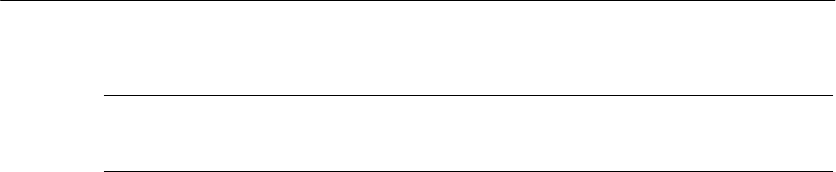
Reference
TDS1000/2000-Series Digital Oscilloscope User Manual
91
NOTE. You can push the horizontal option butt ons to switch between
an entire waveform display and an enlarged, more detail ed part of it.
The axis for vertical scale is the ground level. A readout near the top
right of the screen displays the current horizontal position in seconds.
An M indicates the Main time base and a W indicates the Window
time base. The oscilloscope also indicates horizontal position with an
arrow icon at the top of the graticule.
Knobs and Buttons
HORIZONTAL POSITION K nob. Use to control the position of the trigger
relative to the center of the screen.
SET TO ZERO B utton. Use to set the horizontal position to zero.
SEC/DIV Knob (Horizontal Scale). Use to change the horizontal time
scale to magnify or compress the waveform.
Key Points
SEC/DIV. If waveform acquisition is stopped (using the RUN/STOP or
SINGLE SEQ button), the SEC/DIV cont rol e xpands or compresses
the waveform.


















