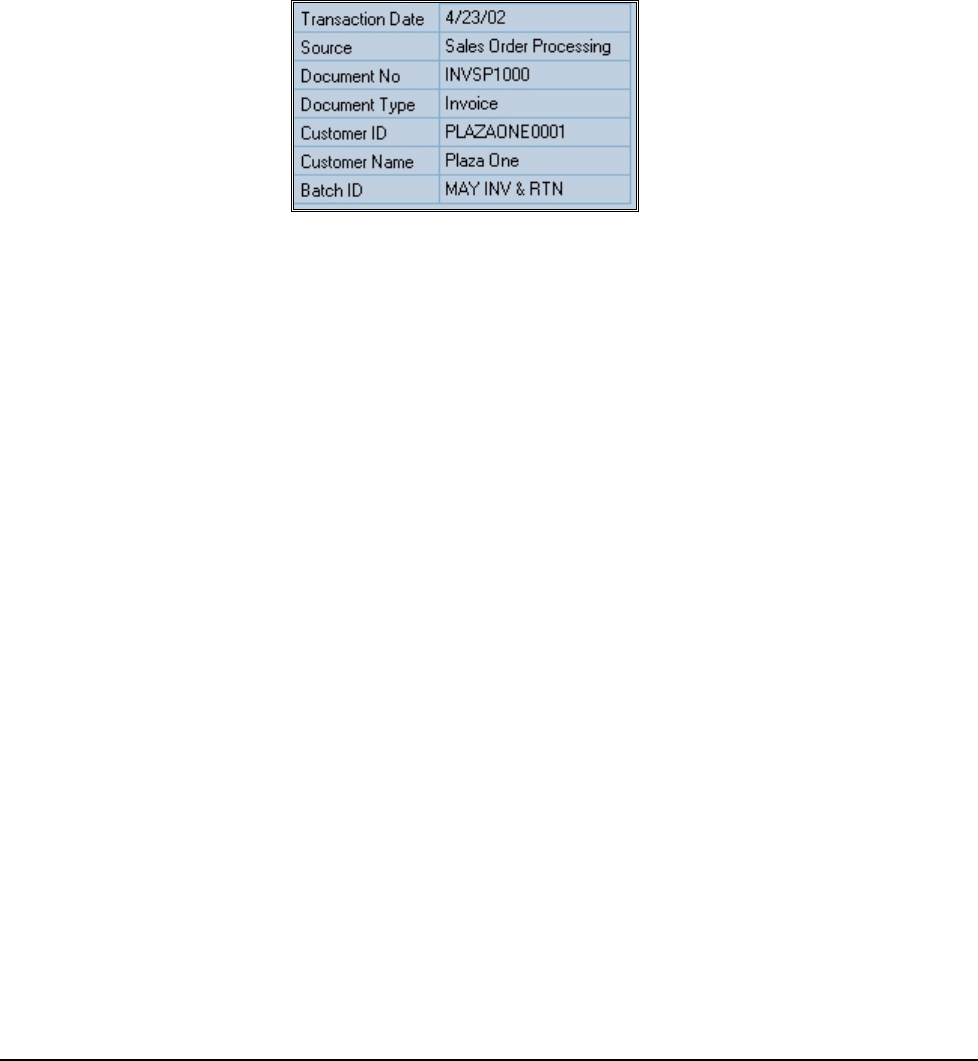
Field Description
IP Address The IP address field is available to enter the
customer’s IP address if the information is
available. If not, the system will use default IP
address from the AssureBuy Processing Setup.
Great Plains Document Information
The Great Plains document information is not editable by the user. These
fields are copied from the originating document and are for informational
purposes only.
Figure 25: Document Fields from AssureBuy Payment Processing
Field Description
Transaction Date The Transaction Date field displays the current
date and time the transaction was created.
Source The Source Field displays the Great Plains
Source Module from which the user launched
the payment processing window.
Document No The Document Number field displays the
document number to which the current
transaction will be attached.
Document Type The Document Type displays the Great Plains
Document type for the current document.
Customer ID The Customer ID displays the customer ID for
the current document.
Customer Name The Customer Name displays the customer for
the current document.
Batch ID The Batch ID displays the Batch ID number
associated with the current document.
Transaction Processing Result Information
The transaction processing result information displays the results of the
transaction processing. For the most part, the fields will be uneditable. The
only time these fields are editable is in cases of manual transactions and
bypass processing.
AssureBuy Payment Processing Microsoft Great Plains Dynamics/eEnterprise AssureBuy Functionality • 65


















