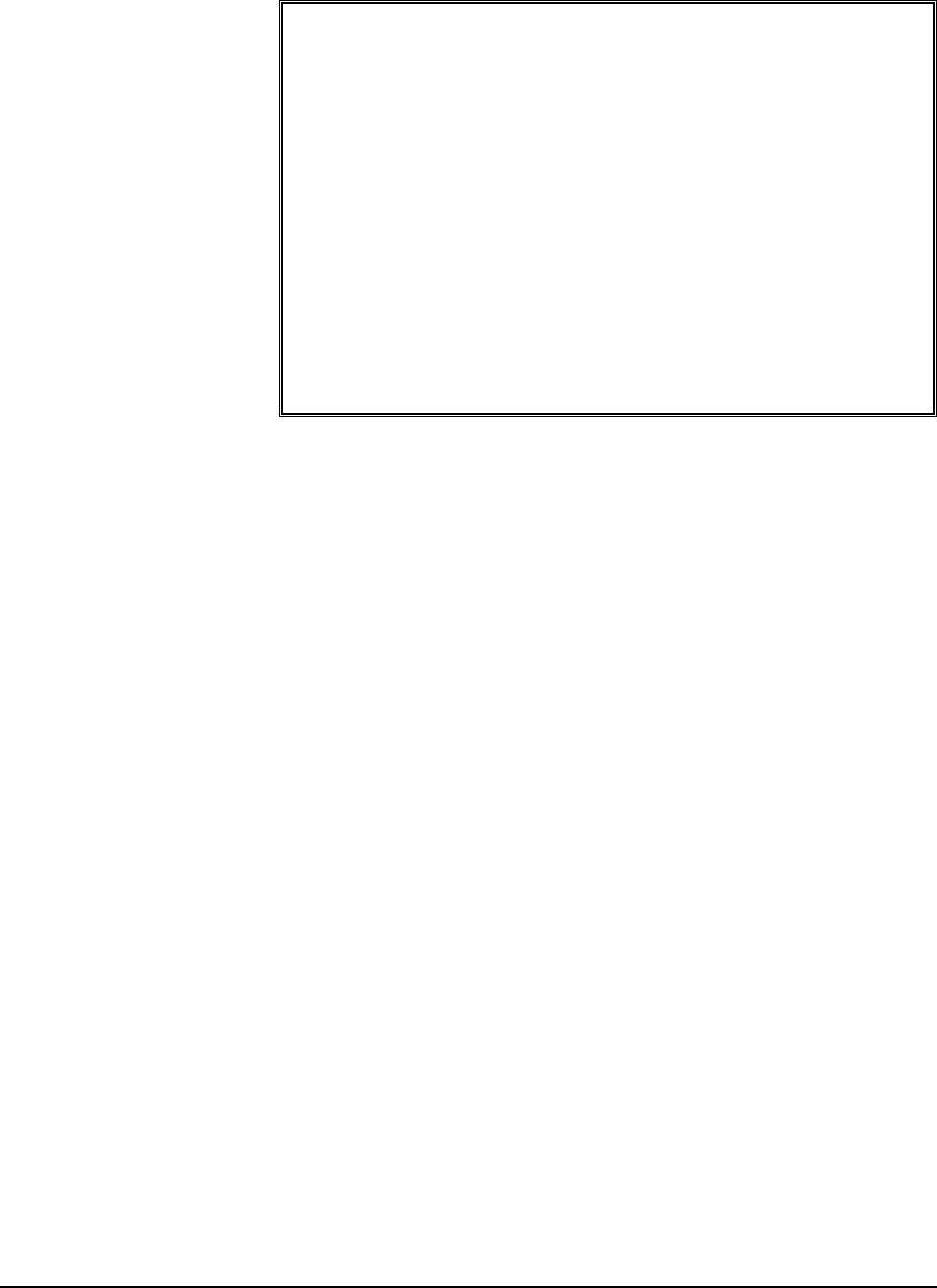
System: 3/4/2002 9:06:21 AM The World Online, Inc. Page: 1
User Date: 3/4/2002 ASSUREBUY PROCESSING SETTINGS REPORT User ID: Lessonuser1
Company Name: The World Online, Inc. Company ID: TWO
AssureBuy User ID: 82001 Primary URL: gateway.assurebuy.com
Gateway Version: 4.2 Secondary URL: gateway2.assurebuy.com
Processing Mode: Production Port: 443
Test Result: Failover Duration: 60
Default Address ID: CREDIT CARD
Default IP: 1.1.1.1
Close Payment Screen: Never
Process Holds
Declines: ABI-DECLINE
Holds: ABI-HOLD
Errors: ABI-ERROR
Uncaptured: ABI-UNCAPTURED
Use AVS System: Yes
Allow Save To Batch Functionality: Yes
Automatically Capture Transactions During Batch Post: Yes
Allow Manual Entry of Approval Information: No
Add Process Hold on Non-Approved Authorizations: No
Use Transaction Amount Warning: Yes
Authorization Required Before Order Fulfillment: Yes
Fulfillment Required Before Capturing Transactions: Yes
Note:
Credit Card AssureBuy Equivalent Authorization Expiration Days
American Express American Express 14
Bankcard Visa 7
Note: Bankcard only used by MegaCorp Ltd.
Discover Discover 7
MasterCard Mastercard 10
Visa Visa 7
Figure 14: AssureBuy Processing Settings Report
The report simply repeats all the information already listed in the AssureBuy
Processing Setup window and any information stored in the AssureBuy
Credit Card Setup window in one easily printable text format.
Enforcing Authorization Before Printing Picking Tickets or
Packing Slips
When using the Sales Order Processing module, it is possible to force the
system to ensure a credit card authorization has been processed and
approved before the Picking Ticket or Packing Slips are printed. This
functionality may be accomplished by appropriately configuring the Process
Holds that are attached to the various transactions.
When a credit card authorization is entered but not processed (using the
Save To Batch functionality), a process hold of type "Hold" is added to the
sales document. When the authorization transaction is processed and
approved, a process hold of type "Uncaptured" will be attached to the sales
document. If the transaction is declined, or if an error occurs, a process hold
of type "Decline" or "Error" may be added to the sales document.
To enforce authorization before printing, the process holds of type "Decline",
"Hold" and "Error" should not allow the printing of documents. This is
accomplished by enabling the "Printing Documents" check box under the
"Apply Hold To:" section of the Sales Process Holds setup window, as shown
below.
AssureBuy Payment Processing Microsoft Great Plains Dynamics/eEnterprise Installation and Setup • 48


















