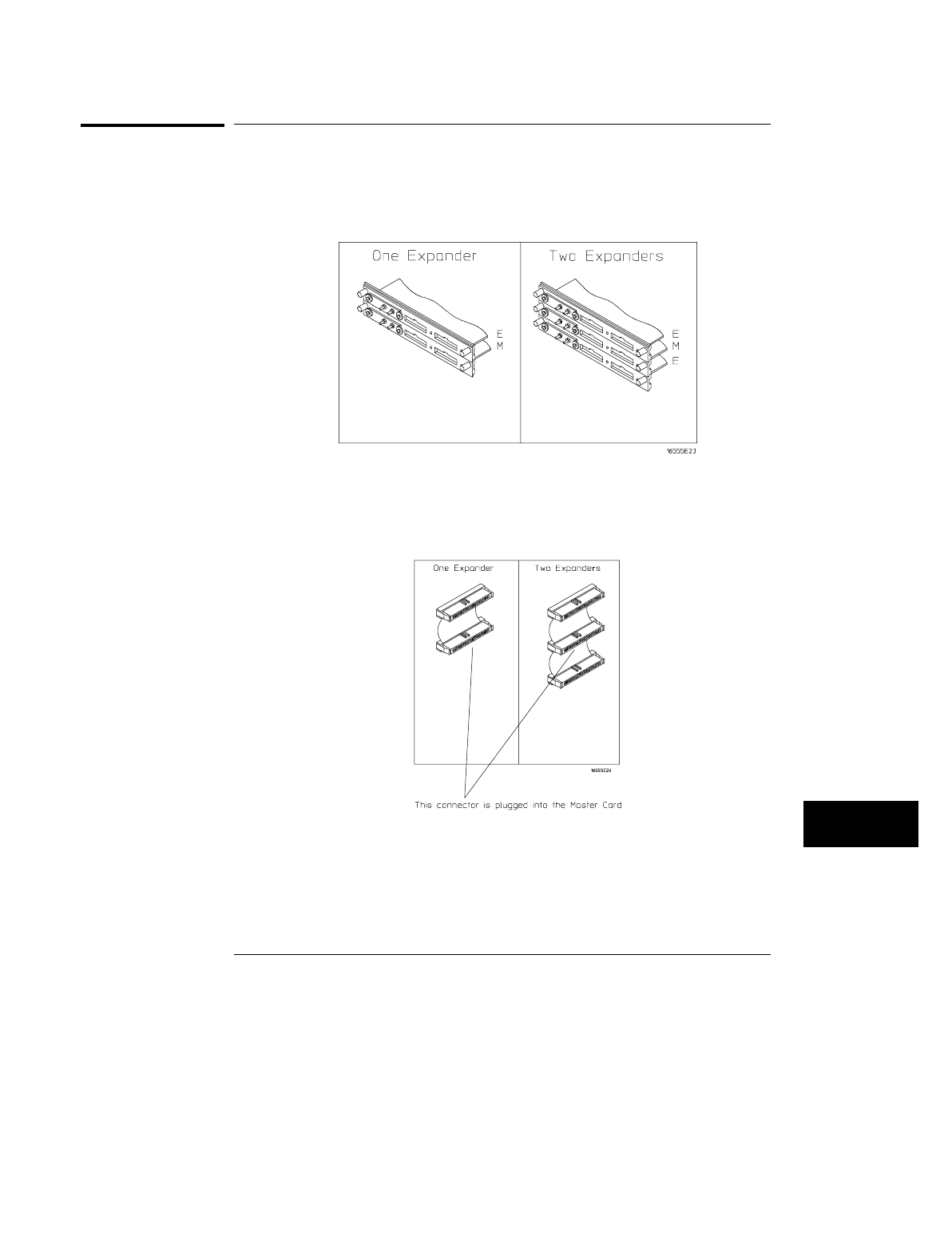
To configure a multi-card module
1
Plan the configuration. multi-card modules can only be connected as
shown in the illustration. Select the card that will be the master card,
and set the remaining boards aside.
2
Obtain two 2x25 cables from the accessory pouch that match the
number of expanders being configured. The illustration shows the
cables that are available and which cable is used in each expander
configuration.
Installation
To configure a multi-card module
14–3


















